This website uses cookies
This website uses cookies. For further information on how we use cookies you can read our Privacy and Cookie notice
This website uses cookies. For further information on how we use cookies you can read our Privacy and Cookie notice
Few units left
Free return within 7 days for eligible items.Details
The Praise Hub
New Seller
Be the first to follow
This seller does not have enough history for us to evaluate his performance yet
With an 8” HD display, Amazon says it’s 30% faster than previous versions with a 2.0 GHz quad-core processor and 2GB RAM that they say should allow you to easily multi-task when watching movies, playing games and browsing the web.
Getting this device set up couldn’t have been easier. Once it’s charged up you’ll log into your Amazon account and it automatically populates your previously purchased e-books and Prime videos. I’m in the middle of watching a few shows on Prime Video and it had the next episodes ready.
Once set up, you can download other apps as you wish.

The button placements are holdovers from previous generations so my thoughts are the same: they’re all along the top of the device and a bit awkward for the volume rocker since it’s not oriented in the traditional up-down configuration, but it’s easy enough to adapt to.
The two speakers are located on the side of the device and I did notice that Amazon’s case actually covers them up. Oops.
It takes about 5 hours using the new USB-C power adapter included in the box, and that’s an hour faster than before That should give you about 12 hours of battery life.
The Fire HD 8 2020 has a USB-C port and a microSD slot for external storage. When it comes to audio you also have a 3.5 mm headphone jack.
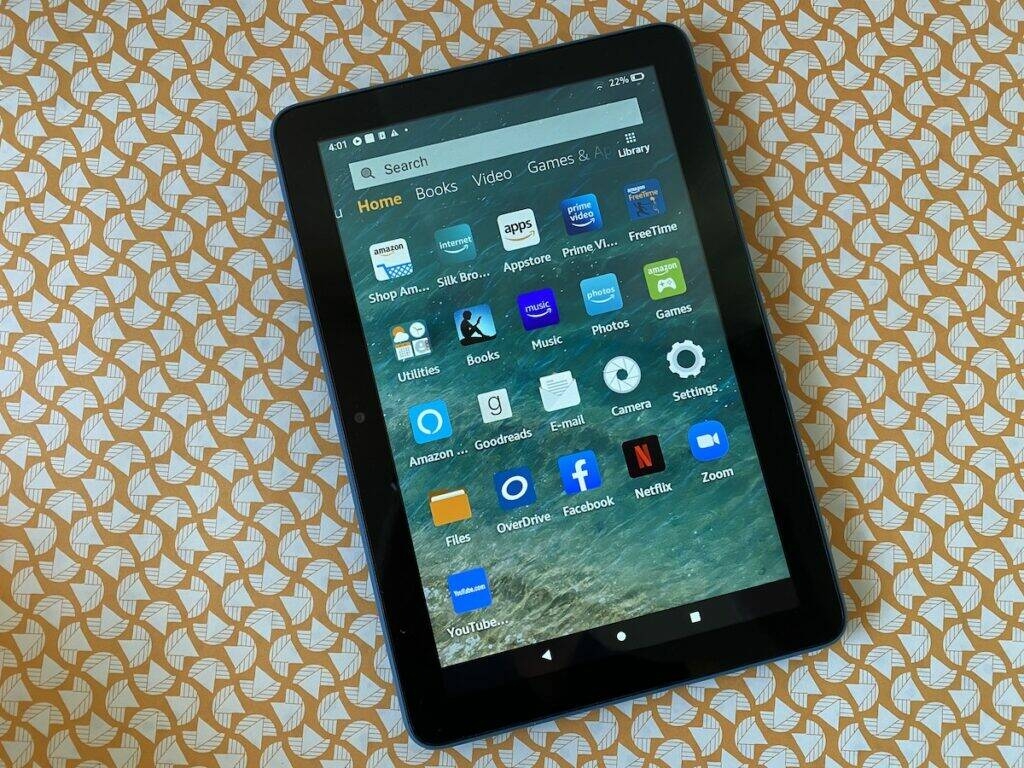
You’ll get your apps from the Amazon App store, and Google Play store isn’t officially supported. Amazon says you still get endless entertainment in a Fire tablet. Movies, TV episodes, apps, eBooks, and songs—plus games. Stream and download videos from Netflix, Prime Video, and Disney+.
You can even make video calls on apps like Zoom. That’s a pleasant and handy surprise!
For me, I was also happy to have Google Keep, YouTube Instagram, Netflix, Kindle, and Prime Video.
Enabling Game Mode on your Fire HD 8 (10th Generation) or Fire HD 8 Plus (10th Generation) tablet allows you to play games without distractions. Notifications from Alexa or other apps such as email and social networks are suppressed while you play games.
To do it, open the Settings menu, select Apps & Games, select Game Mode > On.
When I last reviewed the Fire HD 8, there were some limitations on functions, meaning there was a lot I couldn’t do here in Canada. With the new 2020 10th Generation Fire HD 8 I was looking forward to seeing if some improvements and changes had been made giving the device better functionality here in the great white north. Stuff the Fire HD 8 can’t do in Canada is disappointing:
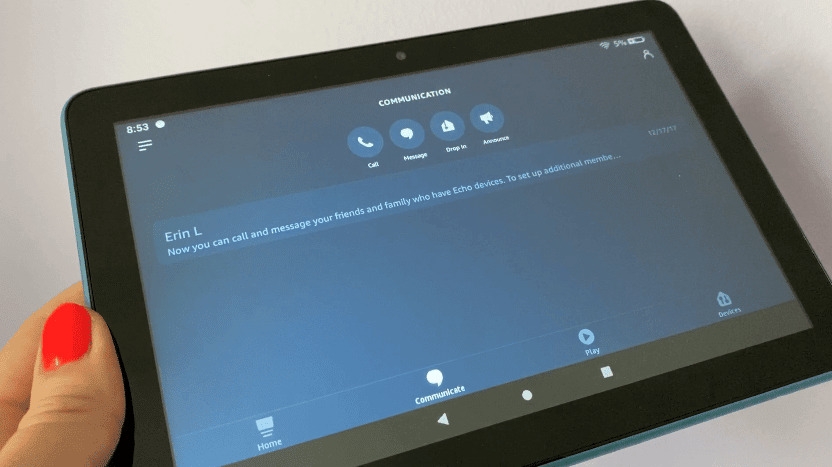
Fire Tablets in the USA had Alexa smart digital assistant functionality built in, but this feature wasn’t enabled in Canada for a long time. I’m really happy to report that the Alexa app works on Canadian devices. Kinda.
While you can now see your Alexa Smart Home and control on screen, view prior requests and make video calls, there doesn’t appear to be a way to talk to Alexa on the tablet and get her to obey your commands. So some improvements, with more to come.
With Show Mode on your Fire HD 8 or Fire HD, Alexa voice responses are enhanced with full screen visuals. Since Alexa isn’t enabled on this tablet, the function doesn’t work, but what this feature is supposed to do is turn your tablet into a defacto Echo device with a screen, like the Echo Show.
Since this feature isn’t available in Canada, I wasn’t able to test it out.
Despite Alexa not being full service, phone and video calling is now enabled on the Fire HD 10. By using the Alexa app you can call family and friends or set up video calls with them if they also have a video-enabled Alexa device.
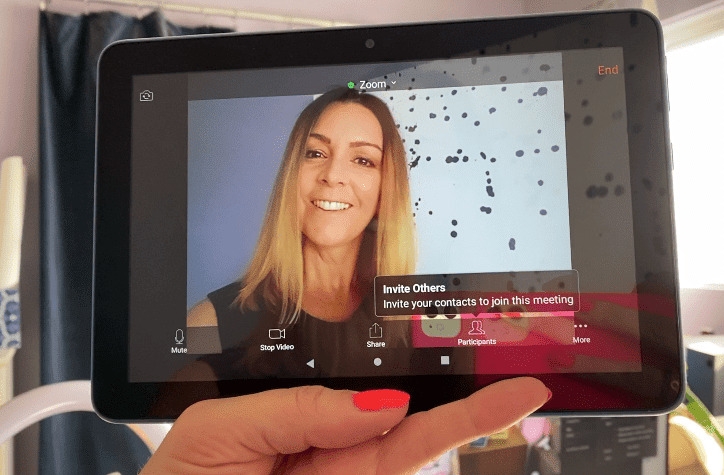
The tablet comes pre-loaded in the USA with Audible for audio books. Sadly the Canadian version still doesn’t and you can’t find it on the Amazon App Store. I’m not sure if it’s an Amazon or an Audible issue, but it’s disappointing this feature is still lacking.

This product has no ratings yet.
/product/24/3377232/1.jpg?0282)