433MHz Universal Wireless Remote Control AC 110V 220V 10Amp 2200W 4CH Relay Receiver Module RF Switch for Gate Garage opener
- I am an international seller,100% brand new and of high quality
Our shop sells the most popular 3C consumer electronics products,such as mobile phone accessories,computer accessories,game peripherals,smart wearables,and follow the most popular fashion trends. If you like our products,please follow us,become our follower and fan.We will provide you with the most popular products to satisfy your fashion shopping experience.Support APP : NoFrequency : 433 MHzChannel : 4Package : YesModel Number : 220404D remote control for gate universal garage door remote controlWireless Communication : RFUse : Universal,Lighting,Electric Door,Automated curtains,SWITCHBrand Name : DieseOrigin : Mainland ChinaCertification : CE,RoHSWorking Voltage : 85V~250VInput Voltage : 1V~220VOutput Voltage : 1V~220VQuiescent Current : 5mAReceiving Sensitivity : 97dbmWorking temperature : -30~+80Shell : YesPCB dimension : 68*47*26(mm)RF working mode : superheterodyneOutput Terminal : NO , NC , COMApplication Example 1 : Mando a Distancia,Garage Door, Electronic Gates, Electrical AppliancesApplication Example 2 : Telecomando cancello universaleModulation Mode : ASKMatching Mode : Intelligent Learning eMax Current : 10 AmpMax Load : 2200W433MHz Universal Wireless Remote Control AC 110V 220V 10Amp 2200W 4CH Relay Receiver Module RF Switch for Gate Garage opener*** Tips:If you need us to set up the operating mode , please leave a message on the order? ***?? Product Application Area??Remote control garage door \? Remote control house door \ Remote control Lamp \ Remote control curtains \ Remote control Gate and other remote control device? Package include?? Receiver module( include Shell )Remote Control (include battery ) Product manual?? Technical Data??Electronics Character:Working Voltage:AC 85V~250VInput?Voltage:1V~250VOutput?Voltage:1V~250VMax current : 10Ampmax load: 2200WQuiescent Current:5mAWorking Frequency:433MhzReceiving Sensitivity:-104dBmFunction option:Momentary/Toggle/LatchedModulation Mode:ASKMatching Mode: Intelligent Learning eOutput Mode:Dry contact /Voltage outputShell:YesWorking temperature : -30~+80PCB dimension:68.2x48.2(mm)Pin functions:+V :Positive pole inputGND :Negative pole inputRelay 1/2/3/41. Normal Closed of relay (NC)2. Common of relay? ? ? ? ? (COM)3. Normal Open of relay? ?(NO)? Products?Display??Tips:All of our products are of high quality! If you have other needs, please feel free to purchase them in our store.Click here to search more?? Circuit Connection modes??Please Note:the Receiver Switch Module?have 3 ways of working mode.The OUTPUT signal has 2 Voltage Level. It decided by the INPUT of the COM pin.NOTES?1. Please do not charged operation, you should shut off the power, and operation after testing and correct electricity.2. Please promptly change battery when remote control voltage is insufficient,? (when the battery voltage is insufficient, generally get close transmitting )3. Please pay attention to avoid metal mask,large equipment ,strong interference electromagnetic filed when using wireless RF products,and avoid too short distance between the remote control and receiver board .4. Please avoid abnormal using of the product.Abnormal using will reduce product performance and life, when seriously it may damage the products and even make danger for your safe .? Operating Mode??You can match the Remote Control with the Receiver Switch Module? in 3?modes.Remote mode 1:?Momentary ModePress?and hold on?one button ->?ON; Release the button ->?OFFDetails:Press one button (on the?remote control), the relay (on the receiver board) turn to?switch-on;?Release the button, the relay turn to?switch-off.Remote mode 2:?Toggle?ModePress one button ->?ON; Press the same button again ->?OFFDetails:Press one button (on the?remote control) once, the relay (on the receiver board) turn to?switch-on;?Press the same?button?again, the relay?turn to?switch-off.Remote mode 3:?Latched?ModePress one button "A"->?ON; Press another?button "B" ->?OFF(another relay turn to switch-on)Details:Press one button "A"(on the?remote control) once, one?relay (on the receiver board) turn to?switch-on;?Press anotherbutton "B"once, the relay?turn toswitch-off(At the same time another relay turn to switch-on)? Set Up??-??Part 1:?Delete the existing?data?about?remote modeNote:When you receive our products, it maybe set in one remote mode randomly, that because each product got test when it can be arranged to shipment.So, please delete the existing data about?remote mode?for the first application.?Press the learning button on the?Receiver Switch Module board?8 times???,?the existing data are deleted successfully.??After deleted the data, all the remote control cannot work any more.? -??Part 2:?Set up the Remote ModeRemote mode 1:?Momentary Mode?STEP 1Press and release the learning button on the?Receiver Switch Module board?once.Wait for a moment , the LED will turn off , indicating you entered the learning state.STEP 2Press and release one button on the?Remote Control, the LED on the receiver board will flash on then off indicating the button was learned.Wait 3 seconds, the LED will turn on again, indicating system is ready for use.?Remote?mode 2 :?Toggle ModeSTEP 1Press and release?the learning button on the?Receiver Switch Module board?twice.Wait for a moment , the LED will turn off , indicating you entered the learning state.STEP 2Press and release one button?on the?Remote Control, the LED on the receiver board will flash on then turn off ,?indicating the button was learned.Wait 3 seconds, the LED indicator will turn on again , indicating system is ready for use.Remote?mode 3 : Latched?ModeSTEP 1Press and release?the learning button on the?Receiver Switch Module board?triple.Wait for a moment , the LED will turn off , indicating you entered the learning state.STEP 2Press and release one button on the?Remote Control, the on-board LED indicator will flash 5 times to inform that the setting of latched mode successful .?Wait 3 seconds, the LED indicator will turn on again , indicating system is ready for use.On this products details page, there is a demonstration video available.??*If you do not understand clearly. Please send us a message to let us know. We will do our best to service each of our customers. Enjoy your shopping!*



















?width=800&height=200&hash=1000,










?width=600&height=430&hash=1030,

?width=1000&height=638&hash=1638,







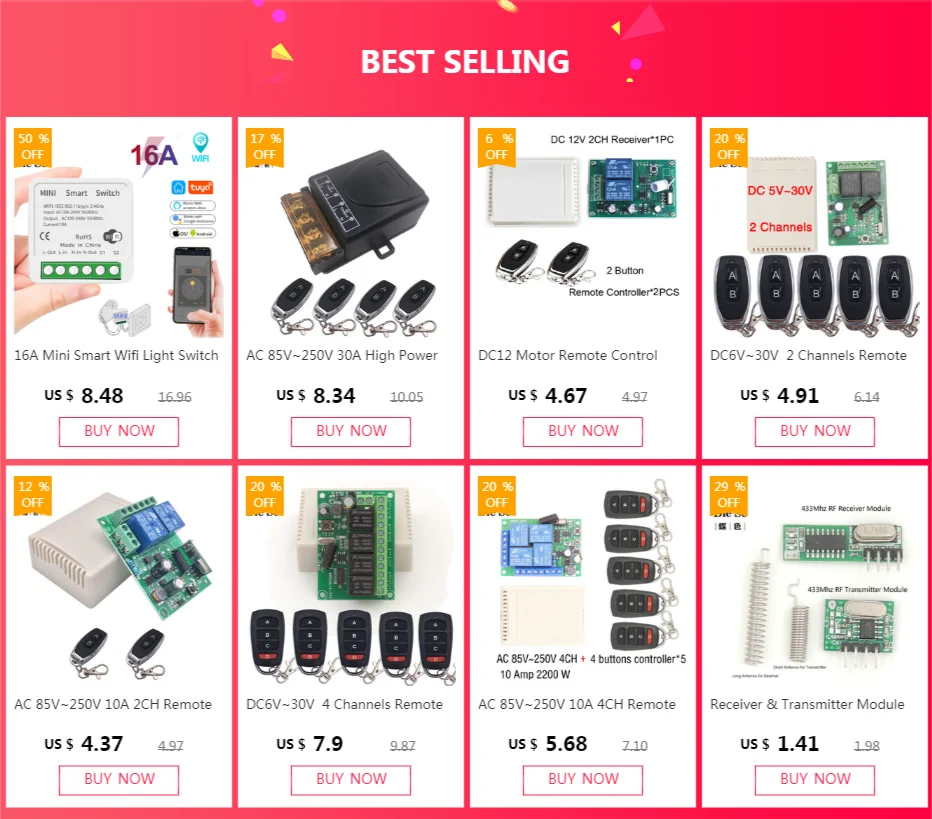



















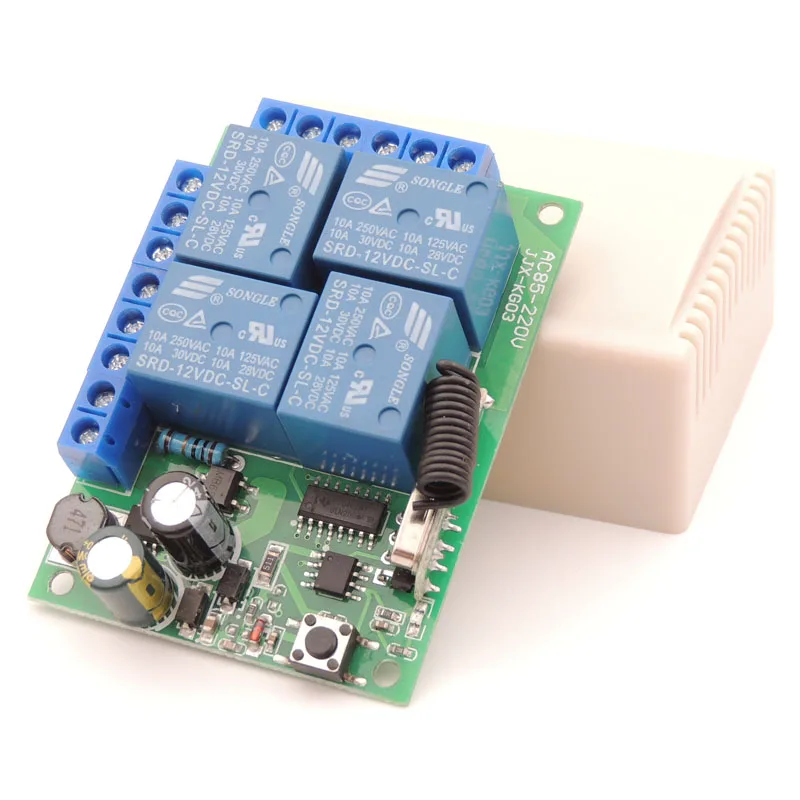







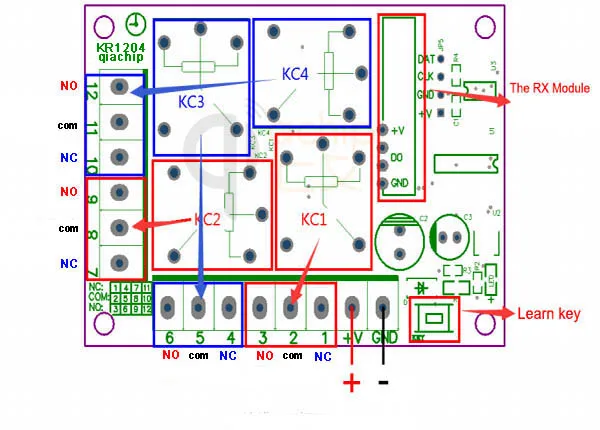


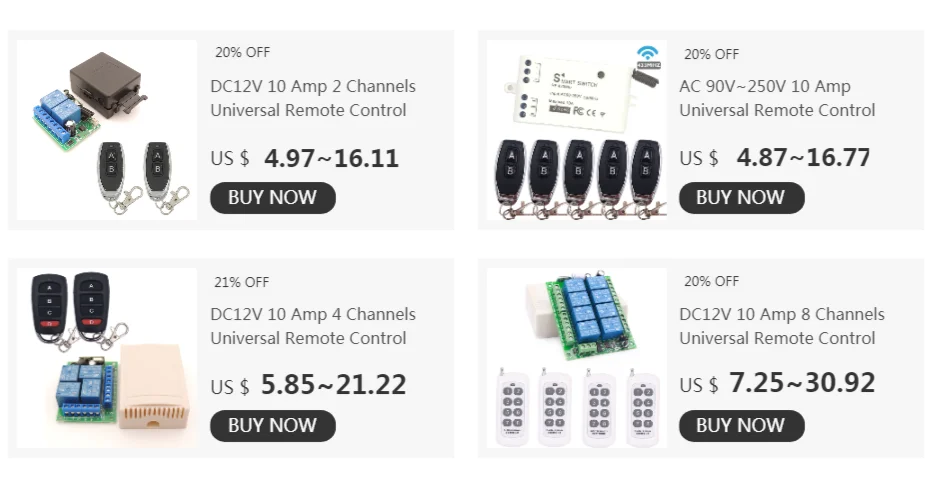






/product/55/8004712/1.jpg?3013)