This website uses cookies
This website uses cookies. For further information on how we use cookies you can read our Privacy and Cookie notice
This website uses cookies. For further information on how we use cookies you can read our Privacy and Cookie notice
Shipped from abroad
Free return within 7 days for eligible items.Details
tong shan quan zeng shang mao you xian gong si
60%Seller Score
20 Followers
Shipping speed: Good
Quality Score: Excellent
Customer Rating: Very Poor








 Item Type : Reflective StripsName : Car Door Stickers Universal Safety Warning MarkType : Reflective Car Door StickersFeature 1 : Safety Opening Warning ReflectorFeature 2 : Auto Car AcceoriesFeature 3 : Exterior Interior Reflector StickerFeature 4 : Car Door Stickers Car AcceoriesFeature 5 : Car Acceories Car Door StickersFeature 6 : Car Door Stickers Car AcceoriesFeature 7 : Car Door Stickers Car AcceoriesFeature 8 : Car Acceories Car StickersFeature 9 : Car Reflective Stickers Car Acceories
Item Type : Reflective StripsName : Car Door Stickers Universal Safety Warning MarkType : Reflective Car Door StickersFeature 1 : Safety Opening Warning ReflectorFeature 2 : Auto Car AcceoriesFeature 3 : Exterior Interior Reflector StickerFeature 4 : Car Door Stickers Car AcceoriesFeature 5 : Car Acceories Car Door StickersFeature 6 : Car Door Stickers Car AcceoriesFeature 7 : Car Door Stickers Car AcceoriesFeature 8 : Car Acceories Car StickersFeature 9 : Car Reflective Stickers Car Acceories







Q: How to determine the right model for my car?A: First, be sure to browse the product details page thoroughly. This page should provide information on the model and year suitable for installation.On this page, you may also find that special or general models are marked with installation dimensions. In this case, you'll need to check the panel size to ensure a proper fit.If you're still unsure, we recommend taking a photo of your car control panel with your mobile phone. You can then send this photo to us for further aistance.
Q: Why can't turn on the car radio?A: 1. Check the Voltage of the car radio to ensure it's at 12V.2. Combine the red and yellow wires and connect them to the positive side of the power supply. Then, connect the black line to the negative power supply.3. Try replacing the same type of insurance to test the car radio.Note: Be sure to use our power cables to connect our car radio. It's not poible to insert the original car plug directly into our machine.
Q: Why can't connect Bluetooth to the car radio?A: 1: Open the Bluetooth function on your phone's settings interface and search for Bluetooth devices. Find the player's Bluetooth model to pair it. If you need a pairing code, enter 0000. If not, try 1234 or 123456.2: Try using another mobile phone to test this function.Note: Check if the Bluetooth receiving antenna is properly connected. If all methods fail and you're still unable to use Bluetooth, unplug the plug on the back of the player and plug it back in after 3 minutes.
Q: Why can't I search FM?A: 1: No radio antenna has been inserted.2: Check to see if the radio antenna is plugged in properly. Try inserting it a few times to ensure it's well-connected.3: The signal in your location may not be strong enough. Try moving to a better location and testing again.4: The radio antenna on your car may be broken or ineffective. Try replacing it and testing again.
Q: Why does the camera display "!" and "Can't watch video while driving" when I use USB to watch videos?A: Turn off the "Video Warning" function in the settings. This should resolve the iue.
Q: Why the car radio will show "No Signal" when reversing?A: Check that the camera's line is properly connected to the car radio.Note: The video port of the rear camera must insert the "CAMIN" port of car radio.
Q: Other ProblemA: 1. If the Bluetooth or WiFi signal is weak, check and reconnect the RCA rear view connector. There are two short cables that extend the Bluetooth antenna and the WiFi antenna.2. If the navigation isn't working, check whether the GPS has a signal. If it does, try reinstalling a new map or opening the mobile WiFi hotspot. If there's no GPS signal, test the GPS interface voltage on the road. The voltage must be 3.3V, otherwise the GPS antenna should be replaced.3. If the screen display is abnormal, try clicking the one-key recovery button. If that doesn't work, remove the screw on the back and check whether the screen cable is loose.4. If you hear abnormal sound:
Check whether the original car cable has been modified by another car owner. If so, check the speaker cable and reconnect it.
Check whether there is an original or modified car amplifier. If there is, check the amplifier cable and reconnect it.
Check if the speaker is damaged and replace it if neceary.




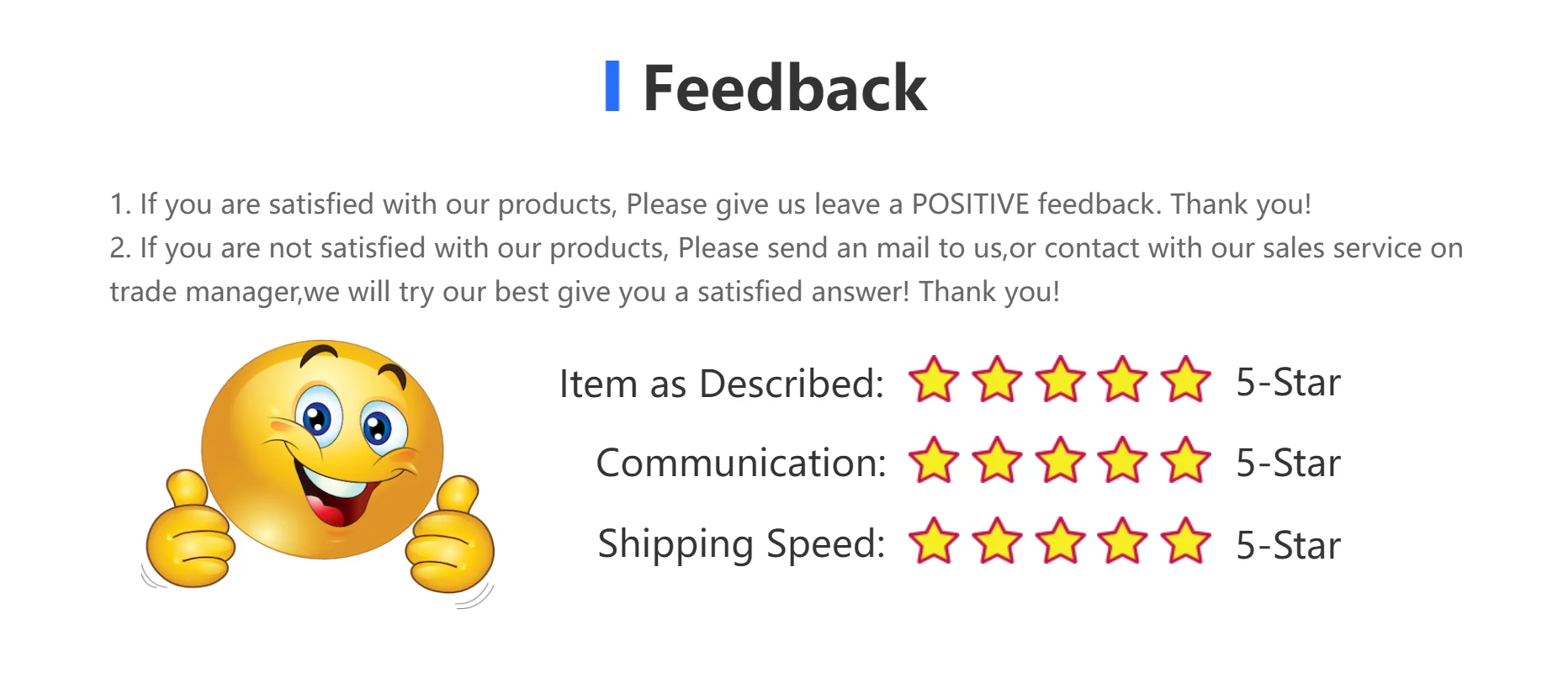
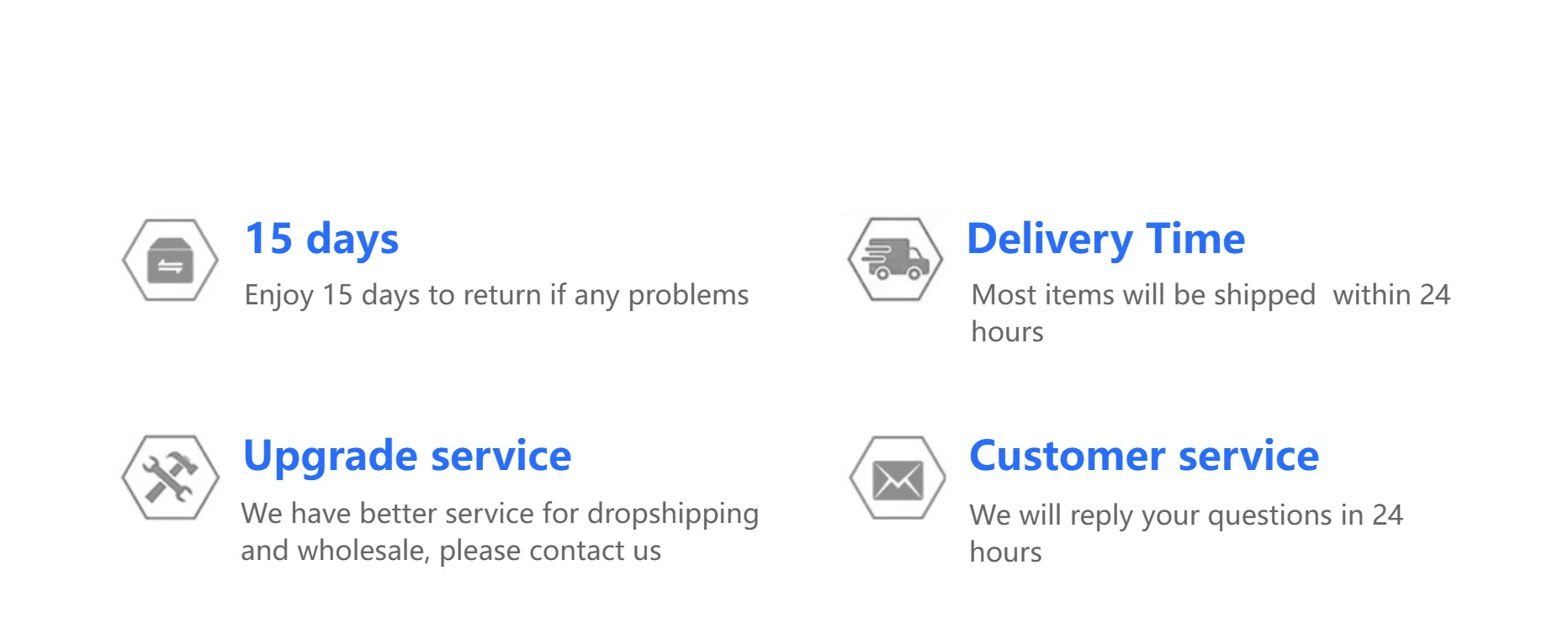

This product has no ratings yet.
/product/78/1040591/1.jpg?6502)
Subscribe to our newsletter
and be the first one to know about our amazing deals!