This website uses cookies
This website uses cookies. For further information on how we use cookies you can read our Privacy and Cookie notice
This website uses cookies. For further information on how we use cookies you can read our Privacy and Cookie notice
Shipped from abroad
Free return within 7 days for eligible items.Details
Zhijiangshitangmaoshangmaoyouxiangongsi
80%Seller Score
3 Followers
Shipping speed: Average
Quality Score: Excellent
If you'd like to use aceyoon Oculus Link VR Cable to connect your Quest to a PC, please start by reviewing our VR Cable compatibility article
Confirm the following:
● Your PC meets the recommended specs.
● Your Oculus is up to date on both your PC and your Quest.
If you're unable to enable Link Cable:
● If you don't see Add Quest as the device on the PC : log out of the PC and log back in.
● If you don't see the Enable Link pop-up on the PC : log out of the PC and log back in.
● If you don't see the Enable Link option under Settings on Quest: completely power off the headset and restart.
Once you've confirmed these requirements, you can begin using your Quest with Link Cable. To do so:
● Open the Oculus app on your PC.
● Turn on your Quest.
● Plug your USB 3 cable into a USB 3.0 port on your PC, and then plug the other end into your headset.
● A meage displays in VR prompting you to Allow acce to data. Select Deny. (If you mistakenly 'Allow' the prompt, you must unplug your USB cable from the Quest and plug it back in.)
● When prompted to Enable Oculus Link, select Enable to begin remote rendering using Oculus Link Cable.
Charging Dock for Oculus Quest 2 Headset Display Stand and Controller Mount, Charging Headset and Controller Simultaneously☊ Simply plug the type-C ic connector and p your Oculus Quest 2 headset and Touch controllers onto the charger dock to start charge. Our all-in-one charging station for Meta Quest 2 can fully charge your headset in about 3.5 hours and fully charge controllers in about 2.5 hours. A 5V/2A or above adapter is required (NOT INCLUDED).Notice:1. Please follow the installation and charging steps in the user manual when using our charging station.2. e sure to p the left controller near letter "L" and right controller near letter "R" on the charger station.3. For some of the third part headset sps, you may need to take off the headset sp before charge.Specification of Quest 2 Charger Docking:☊ Charging Indicator:☀ Standby Mode: Green☀ During Charging: Yellow☀ Fully Charged: GreenPackage include:✈ 1 × Charging Station for Oculus Quest 2✈ 2 × Battery Cover✈ 4 × Type-C ic Connector Head✈ 1 × Remove Pin Tool for ic Connector✈ 1 × Charging Cable✈ 1 × User Manual
If you have any probl, please feel free to contact us, we will reply within 24 hours.




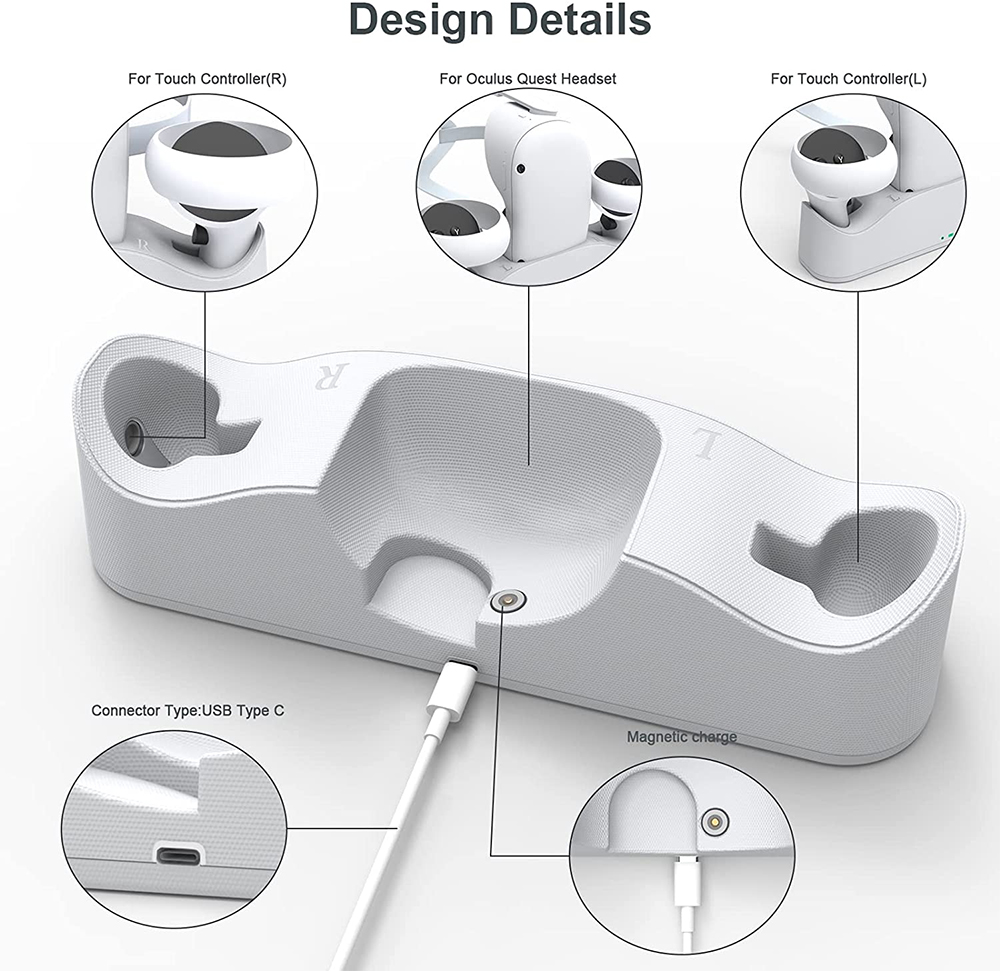




This product has no ratings yet.
/product/93/4528611/1.jpg?9424)