DIY Ambient TV PC Dream Screen USB LED Strip HDTV Computer Monitor Backlight Addressable WS2812B LED Strip 1/2/3/4/5m Full Set
- I am an international seller
Our shop sells the most popular 3C consumer electronics products,such as mobile phone accessories,computer accessories,game peripherals,smart wearables,and follow the most popular fashion trends. If you like our products,please follow us,become our follower and fan.We will provide you with the most popular products to satisfy your fashion shopping experience.Is Smart Device : noPower Generation : Always OnModel Number : TV PC Screen BacklightLED Chip Model : SMD5050Average Life (hrs) : 50000Certification : FCC,ce,ROHSPower Source : DC : Mainland ChinaStrip type : SMDPower Consumption (W/m) : 11.52W/mOccasion : LIVING ROOMSpecifications (light beads / m) : 30/60Item Type : StripBrand Name : cooloVoltage : 5VLEDs Number/M : 30/60LED Chip Brand : EpistarWaterproof : NoColor Temp(K) : RGB
Not compatible with Samsung/LG/TCL/Hisense/X96+!!!(Some Mi boxes do not work properly and are not recommended)DRM protected content is not supported! Note: The backlight only works on Android TV, Samsung/LG not be to Android Operating System.If you want to use it with non-Android TV, you must connect an extra Android TV box to your TV first, then can be used with our product.What software is needed?Windows: Ambibox or Prismatik (https://drive.google.com/file/d/1aR1z_wcBfGw2ixTBYI01CshD_q8RMxxc/view?usp=sharing)Raspberry Pi: Openelec/libreelec+Hyperion (https://www.youtube.com/watch?v=kBDaC_c6VfI)Android TV/TV boxs(Android 5.1 or above): Ambient light Application for Android (Paid software)(Or, the video signal of the computer is output to TV, TV as monitor.)(Or, install or run Openelec/libreelec+Hyperion on your TV/TV box.)It is important to know!The analog TV signal is not processed by the Android OS level, so the backlight application will not work with regular TV channels. The backlight works only with Android OS applications that do not use protected content. 4K performance depends only on your hardware.Unfortunately, programs such as YouTube and Netflix use protected content (DRM), this application has no ability to work with them. In order to make it work you should use the special client. For example SmartYoutube.1 * LED Strip1 * Light Box1 * USB Cable1 * Power Adapter1 * ManualWarm Prompt:The setup of this item is a bit complicated, if the product does not work properly, please make sure to contact us first, instead of opening a dispute or writing negative feedback directly, we will definitely help you solve the problem!Connect everything well and set up capture area in APP first. If everything is ok after testing, then you can stick the LED strip on the TV and cut strip by demand.Step 1: Install LED strip light on your TVStep 2:Purchasing a Paid Software on Google Play: Ambient light Application for AndroidNote: Android TV/TV boxes(Android 5.1 or above)(Xiaomi TV/BOX not recommend)Base application settings guide: http://ambilight.tender-complex.ru/en/software_setup/Connect everything well and set up capture area in Ambibox first. If everything is ok after testing, then you can stick the LED strip on the monitor and cut strip by demand.Install and Ambibox set up guide: https://youtu.be/UAUyKvEt7aEStep 1: Install LED light on your monitorStep 2: Setting up the Ambibox Capture Software2.1. Ambibox software(Shareware);Download link: https://drive.google.com/file/d/1aR1z_wcBfGw2ixTBYI01CshD_q8RMxxc/view?usp=sharing2.2. Run the Ambibox software, when installing, it recommends to use PlayClaw, I wouldn't recommend to using it.2.3. Select device and set this as "Adalight", under menu of "Intelligent backlight display", select the Port and the COM Port that your device has been detected. If select correctly, you can see Device Status: Connected, also down the bottom left it will say Adalight: connected. If cannot find USB driver/COM port, please download USB CH340: https://drive.google.com/file/d/1GS5FrjN5620I_RKJMOe5IAGNSqlke9jC/view?usp=sharing2.4. Once you setted up, you can select the "Wizard capture zones" which will automatically generate all capture zones for you.PRO TIPS: if you find your colours are washing out or seem very white rather than colourful, adjust your gamma settings, if you getting a white backlight on a pure black screen, increase the size of sample zones, It will take a bit of fine tuning but worth it!The software analyses what you currently have on the screen, be it a movie, a game, oranything else, it'll sends this information to the device which in turn lightens the surfacebehind the screen with matching colours using the RGB-LEDs available within the device.




























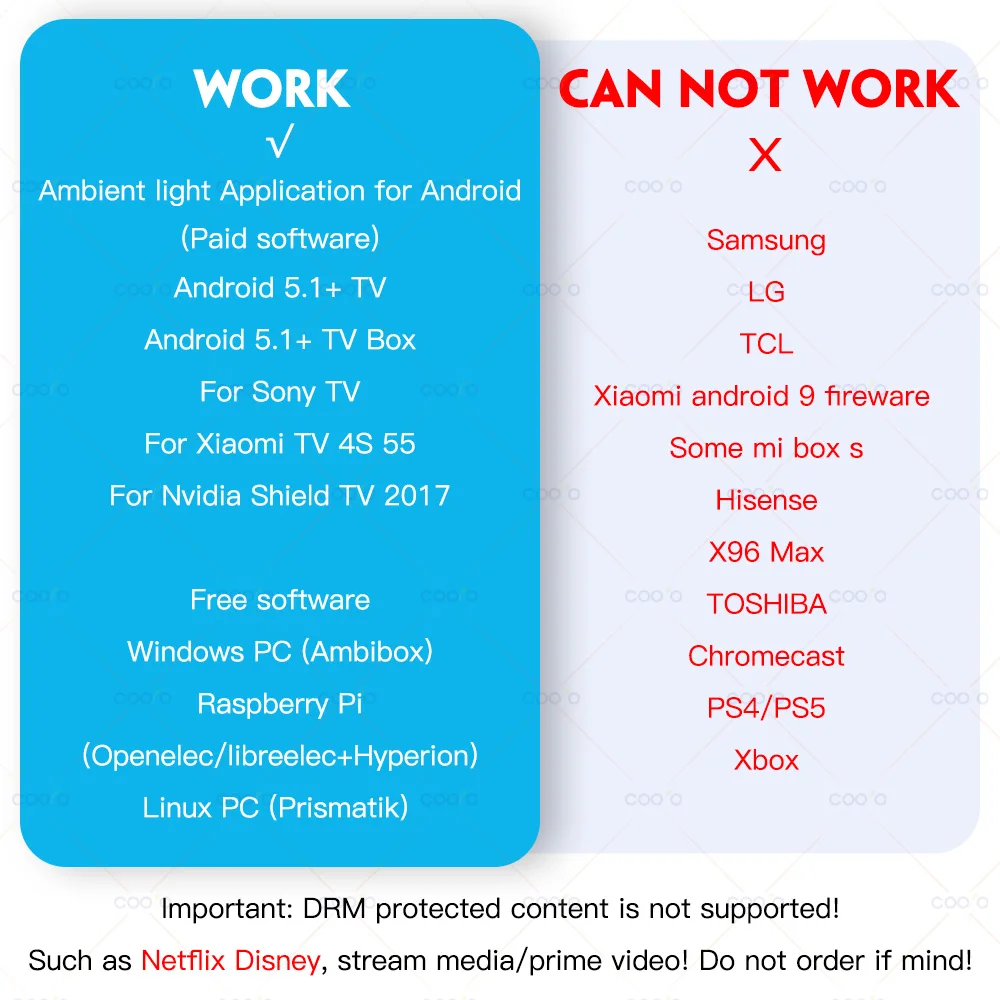


























/product/23/5555202/1.jpg?0920)