This website uses cookies
This website uses cookies. For further information on how we use cookies you can read our Privacy and Cookie notice
This website uses cookies. For further information on how we use cookies you can read our Privacy and Cookie notice
In stock
2offers starting fromUGX 72,899
See More OffersShipped from abroad
Free return within 7 days for eligible items.Details
anzhuo2
90%Seller Score
11 Followers
Shipping speed: Good
Quality Score: Excellent
Sold by: anzhuo2 | Seller Score: 90%
 Specific setting method: Select menu--select settings--select zoom settings--select dial zoom.Suitable for Ronin-SC2/Ronin-RS2 stabilizerd to control for S0NY Cameras with Multi-USB port, such as A7 A7S A7SII A7M2 A7R2 A7 A7R3 A6000 A6300 A6500 etc.How to 1. Ar completing the cable connection, Turn on the gimbal, then turn on the camera2. When using a without the Power Zoom function, please activate the camera's dial zoom function to control the dial Zoom.size: About 30cm longMaterial: compound materialcolour: blackPackage Contents:1 x Camera Control CableOnly the above package content, other products are not included.Note: Light reflection and different displays may ca the color of the item in the ture a little different from the real thing. The measurement allowed error is +/- 1-3cm.
Specific setting method: Select menu--select settings--select zoom settings--select dial zoom.Suitable for Ronin-SC2/Ronin-RS2 stabilizerd to control for S0NY Cameras with Multi-USB port, such as A7 A7S A7SII A7M2 A7R2 A7 A7R3 A6000 A6300 A6500 etc.How to 1. Ar completing the cable connection, Turn on the gimbal, then turn on the camera2. When using a without the Power Zoom function, please activate the camera's dial zoom function to control the dial Zoom.size: About 30cm longMaterial: compound materialcolour: blackPackage Contents:1 x Camera Control CableOnly the above package content, other products are not included.Note: Light reflection and different displays may ca the color of the item in the ture a little different from the real thing. The measurement allowed error is +/- 1-3cm.






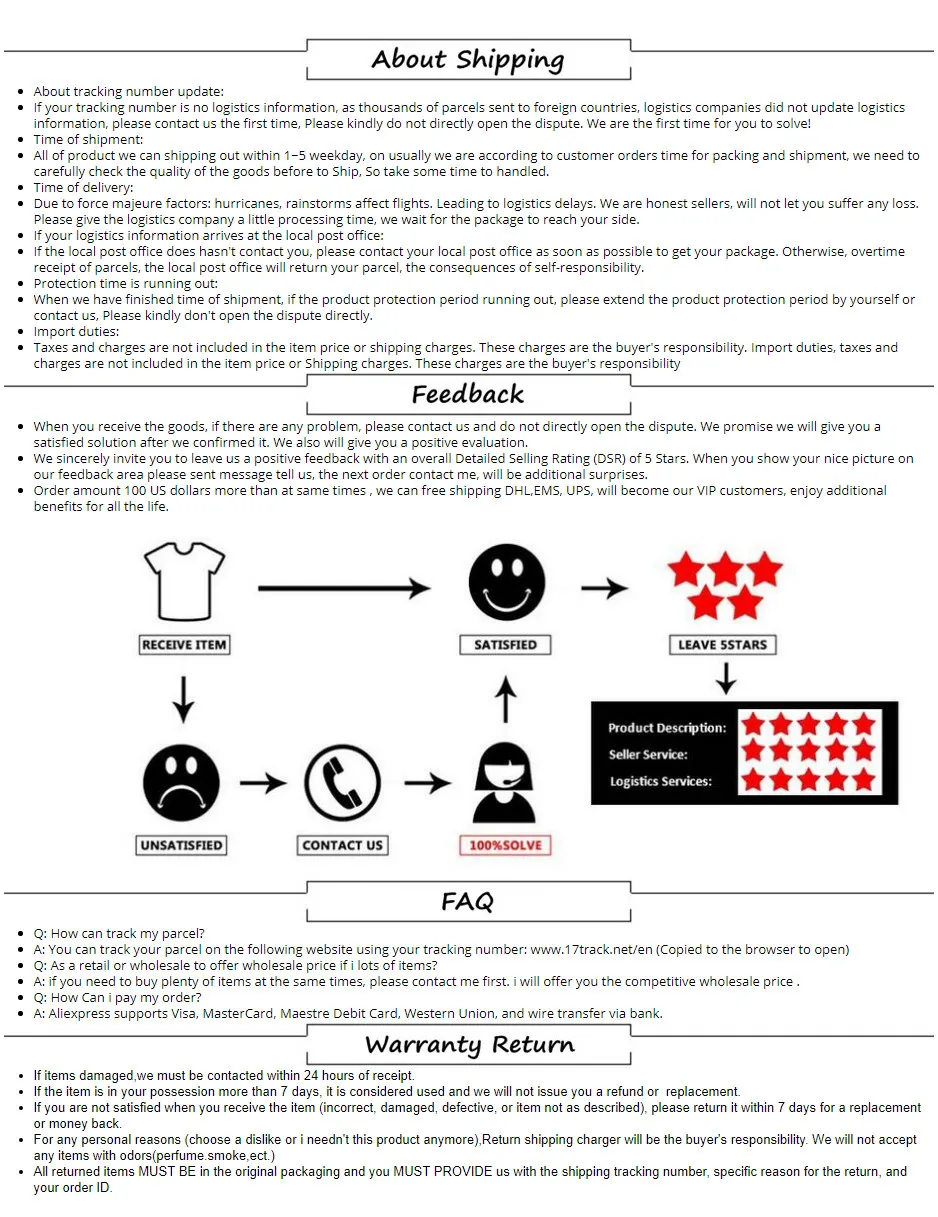

This product has no ratings yet.
/product/96/6780611/1.jpg?1566)
Subscribe to our newsletter
and be the first one to know about our amazing deals!