This website uses cookies
This website uses cookies. For further information on how we use cookies you can read our Privacy and Cookie notice
This website uses cookies. For further information on how we use cookies you can read our Privacy and Cookie notice
Shipped from abroad
Free return within 7 days for eligible items.Details
Youngeer
80%Seller Score
12 Followers
Shipping speed: Good

NOTE: Only power on can be programmed for IR learning.
G20BTS isBluetooth air mouse, no USB
G20BTS Plus functions:
1)Insert USB can work in BT5.0/2.4G wirele Gyro function,No
USB only can work With BT5.0
2)P lug and play
3)The Air mouse function
4)The Voice control function
5)The Infrared learning function(you can learn it through the 'power'on)
6) Balight ons
How to Pairing and deleting pairing by Bluetooth: 1.Before using this device, first you must turn on the bluetooth of your device. 2.Then long pre"OK+Return" key,when the LED light fing quily, it enter the pre pairing mode. 3.Cli" add and search new devices" on your device to find this air mouse name(Such as : BLE e), cli the name to connecting. More details pleaser refer to the user manual, thank you. Warm Ts: This is not a universal e control. If some ons functions Can't be Fully compatible with your device, it is normal and not a quality problem,In this case, no warranty is provided. 










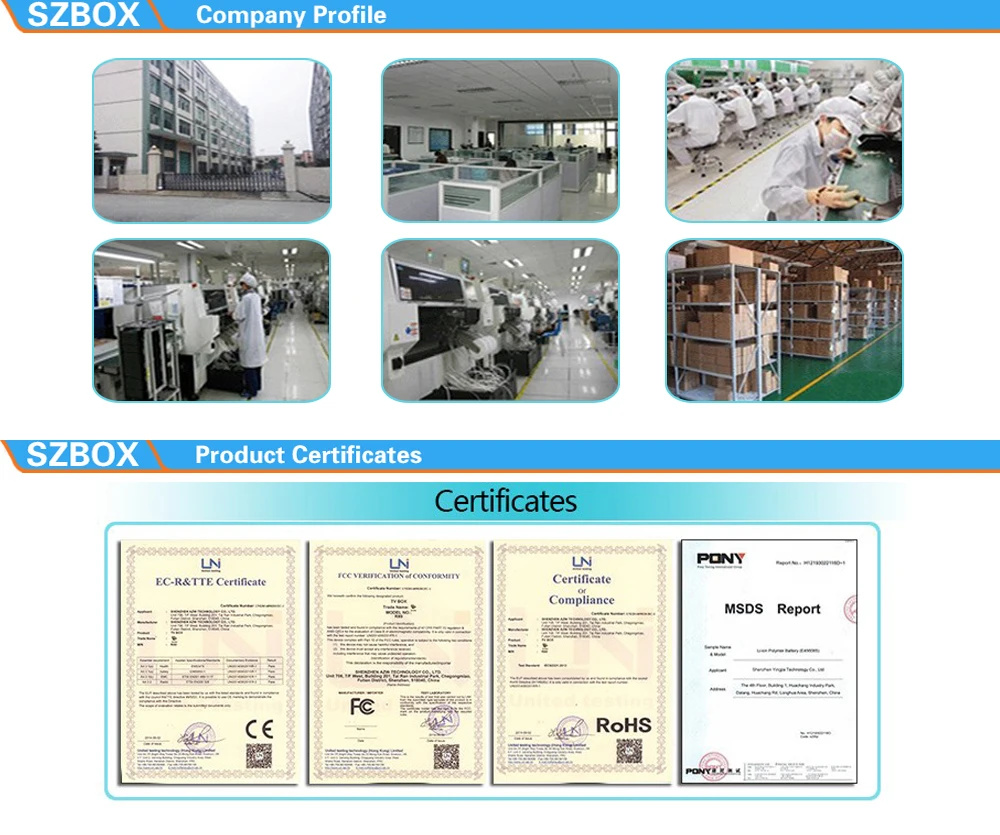

About shping

This product has no ratings yet.
/product/60/2667302/1.jpg?3196)
Subscribe to our newsletter
and be the first one to know about our amazing deals!