This website uses cookies
This website uses cookies. For further information on how we use cookies you can read our Privacy and Cookie notice
This website uses cookies. For further information on how we use cookies you can read our Privacy and Cookie notice
Shipped from abroad
Free return within 7 days for eligible items.Details
DRHMART
88%Seller Score
9 Followers
Shipping speed: Average
Quality Score: Excellent
Customer Rating: Excellent
GM328A Transistor Diode Capacitance ESR Voltage Frequency Meter Micro USB Type-c PWM Square Wave Signal Tool


1: Widely used
2: Simple and convenient operation
3: Beautiful appearance
4: Two power supply ports, Micro USB Type-c, power supply is easier to obtain
5: PP box pack and transportation are safe and easy to store
Two versions are available, Ruian version and English version
Input voltage: 5V 1A
Working voltage: about 30mA,
Transistor control
The is controlled by a rotary encoder switch,
The rotary encoder switch can have 6 kinds of operations in total, short pre, long pre, left rotation, right rotation, hold left rotation, hold right rotation.
In the shutdown state, short pre once to turn on the power and start the test.
After a test is completed, if the device is not detected. Long pre the switch or the left and right rotation switch to enter the function menu. After entering the function menu, the left or right rotation switch can be selected up and down in the menu item. To enter a certain function item, short pre the switch once. When you need to exit from a function, pre and hold the switch.
1. Calibration
The calibration is used to eliminate the errors of its own components and make the final test results more accurate. Calibration is divided into quick calibration and full-function calibration.
The operation method of quick calibration: short-circuit the three test points TP1, TP2, and TP3 with a wire, then pre the test on while paying attention to the screen. The color of the screen will change to black and white. After the prompt meage "Selftest mode..?" appears, pre the test on to enter the quick calibration proce; if the prompt meage "Selftest mode..?" appears, 2 seconds If there is no on in the clock, perform a normal test proce, and finally display the resistance value of the three test points shorted TP1, TP2, and TP3. After entering the quick calibration proce, some data will appear on the screen, just ignore it. Wait until a fing string appears on the screen
After "isolate Probes!", remove the wires that short-circuit TP1, TP2, and TP3. After the character string "Test End" appears on the screen, the quick calibration is completed. When calibrating for the first time, use the full-function calibration method.
Full-function calibration needs to be entered from the function menu, and a 220nf is also required. Full-featured calibration performs a more comprehensive calibration proce and will take longer. After entering the function menu, rotate the test on to the menu item "Selftest", and then pre the test on to enter the full-function calibration proce. The fing character string "short Probes!" appears on the screen, which is the same as the quick calibration. Use wires to short-circuit the three test points and wait for the calibration proce to proceed. When the fing string "isolate Probes!" appears on the screen, remove the wires that short-circuit the three test points and continue to wait for the calibration proce to proceed. When the character string "1----3> 100nf" is output, install the prepared 220nf s on the test points TP1 and TP3. Wait until the screen prompts "Test End", and the full-function calibration proce is complete.
Product List :
1*Transistor Ruian Version/English Version Product 











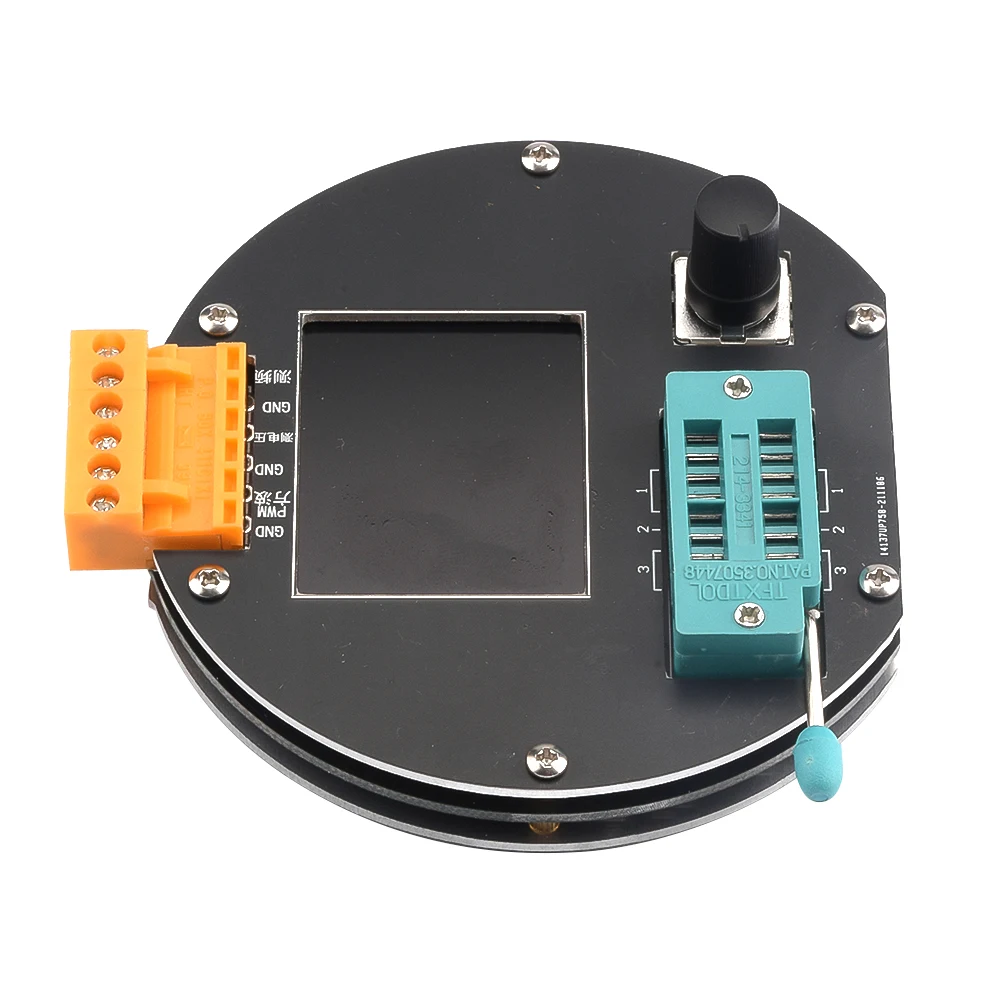





This product has no ratings yet.
/product/77/2294102/1.jpg?4158)
Subscribe to our newsletter
and be the first one to know about our amazing deals!