Homekit Mini DIY WiFi Relay Module 3-Way 16A Smart Switch Home Automation
- I am an international seller,100% brand new and of high quality
Our shop sells the most popular 3C consumer electronics products,such as mobile phone accessories,computer accessories,game peripherals,smart wearables,and follow the most popular fashion trends. If you like our products,please follow us,become our follower and fan.We will provide you with the most popular products to satisfy your fashion shopping experience.Model Number : RS01SBrand Name : tasmotaOrigin : Mainland ChinaCertification : CENoticeThis is open source device, fully compatible with Homekit but not certified by AppleHomekit Mini 3-Way Relay SwitchMaterial: ABS+PCVoltage: 100-240V 50/60HzMax. Current: 16AWorking Temperature: -20℃~50℃Wireless: WiFi 2.4GHz 802.11b/g/nSet up your HomePod, HomePod mini, Apple TV, or iPad as a home hubTo enable HomeKit remote control, you need a HomePod, an Apple TV 4K, Apple TV HD, or an iPad. Set any of these Apple devices in your house as a HomeKit bridge and connect it to your home Wi-Fi network. Keep in mind that once your HomeKit bridge is set up, it has to be kept online. If it is powered off or disconnected from the Wi-Fi, it will fail to respond when you intend to control the device remotely.How to install Smart Switch to your Apple Home AppPower on the device and use your compurter or phone search the WiFi until find Homekit_xxxxx and click to connect, wait several seconds until configuation page pop up.After you connect it, the configuration web will pop up automatically ( If not, please use your web browser visit IP address: 192.168.4.1 , then choose the WiFi router you want to connect (make sure connect to 2.4G not 5.8G)Choose your router and input the password, then saveOpen Apple Home APP and click + to add accessory, scan the e or choose" I Don't Have a e or Cannot Scan" to install manuallyWhile Home app find the device click it then press Add AnywayThe device has been successfully installedCompact SizeFit any standard backboxWiring DiagramFor 3-way switch only one smart mini relay switch needed


?width=233&height=312&hash=545,

?width=1000&height=600&hash=1600,


?width=1000&height=538&hash=1538,










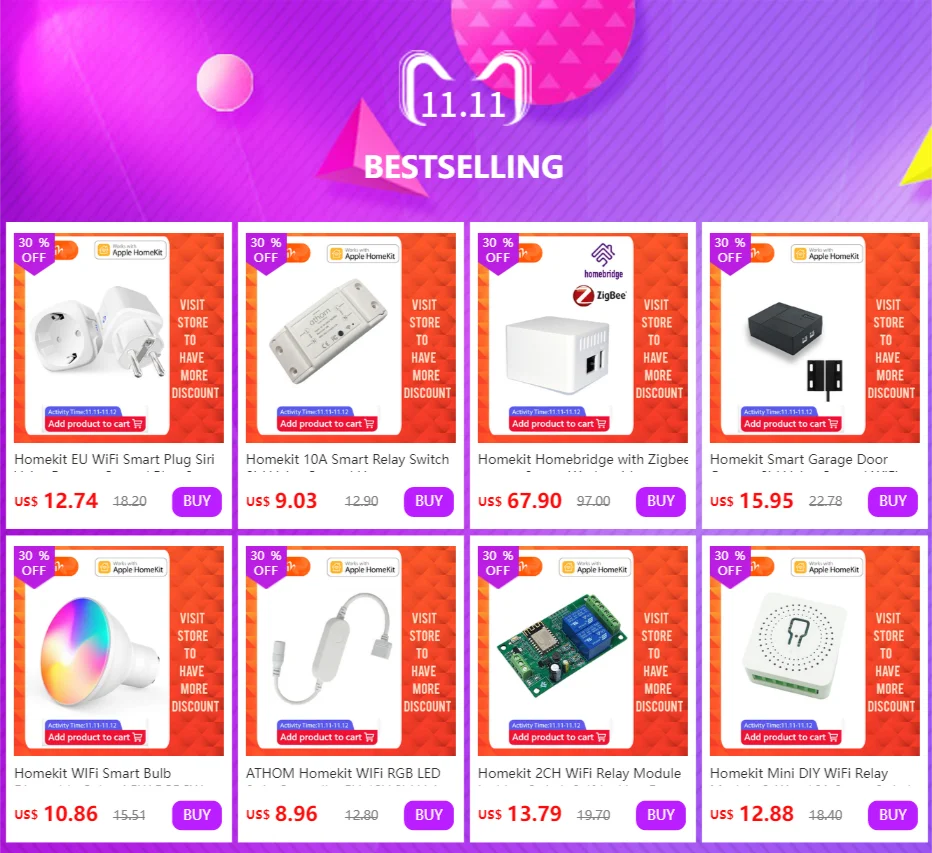















/product/34/1204712/1.jpg?3350)