Zigbee Tuya Smart Home Relay for 2MQTT Gateway Hub,4CH Motor Switch Module,DC 12V 24V 32V 110V,4 Channel Radio RF Remote Control
- I am an international seller,100% brand new and of high quality
Our shop sells the most popular 3C consumer electronics products,such as mobile phone accessories,computer accessories,game peripherals,smart wearables,and follow the most popular fashion trends. If you like our products,please follow us,become our follower and fan.We will provide you with the most popular products to satisfy your fashion shopping experience.Communication method : zigbee,RFCamera Equipped : NoState of Assembly : Ready-to-GoCompatibility : All CompatibleBrand Name : AllbeAIOrigin : Mainland ChinaCertification : CE,FCC,RoHSApp : Tuya Smart Life(need Tuya zigbee hub)Input 1 : USB 5VInput 2 : DC/AC 7-32VOutput : Passive Output(Dry contact)Max Current : 2200W/10A/GangSize : 75*73*20mmSupport procotol : ZigbeeNotethe zigbee relay require zigbee gateway hub,so the the relay can be add in ewelink app or tuya smart app or smart life app.?Use For1.Remotely give a pulse signal to turn on/off Lights,Lamps and other home appliance.2.Remotely give a pulse signal to turn on/off Garage Door,Door Access3.Remotely give a pulse signal to control DC Motor,AC Motor to Forward and reverseThe RF433 remote controller don't include battery:27A 12 VThe picture of battery is in the end of the pageNoteThe relay is passive output, No matter the power you supply in the input, the output don't have any power voltage,You also need to supply power in output.The power supply in the input just can make PCB board work.if you do not supply power in output, the connectted device can't work.Three Working Modes1.Self-locking mode:each channel could be switched on/off seperately manually or controlled by the APP.You could turn on or turn off all channels in the same time.2.Interlocking mode:Switch on any channel , other channels will be switched off automatically 3.Inching mode:Switch on one channel ,the channel will be automatically closed after 0.5 seconds.Other channel is same as the channel.The inching time is 0.5 secondsHow to Change the Work ModeIf you need to chage the working mode,you need to press the mode button.How to change the inching timeIf you need to change the inching time, you need to press the mode button to enter into self-locking mode,The inching time only avaIlable in self-locking mode.The time range is 0.5--3600 secondsFeacture【Two Input Ports】You could choose USB 5V port or the screw terminal port to supply power in the input to make the pcb board board work.【Dry Contact/Passive Output】 No matter how many power you supply in the input, the output don't have any voltage(Except that the input and output share the same power supply)If you do not supply power in output port, the connectted home appliance can't work, you also need to supply power in output.【Timer】The connectted home appliances can be automatically turned on/off according to the time schedule.Each channel can set different time schedule.Function【APP Remote Control】Require Tuya Zigbee Hub. You can check the working state of the device in Tuya APP anywhere and anytime.【RF433mhz Control】The device can be controlled by the RF433mhz Remote Controller.【Mobile Phone Control】Require Tuya ZigBee Hub ,when you go outside or at home, your smart phone could control the device by 2.4Ghz WIFI or 2G/3G/4G Mobile Network.【Voice Control】Require Tuya Zigbee Hub, you could voice control the device by Alexa/Google Assistant.Work with Tuya Zigbee Gateway HubIt require Tuya zigbee gateway hub,so you can add the device in Tuya or Smart life APP By Tuya zigbee gateway hub,It can be as the sub-device of the Tuya zigbee hub in Tuya or Smart life APPVoice ControlBy Tuya Zigbee gateway hub,the device can be connect to Alexa or Google assistant in Tuya APP (Zigbee hub is required).You could voice command the connectted device,such as lights/lampsAPP Remote ControlBy Tuya zigbee gateway hub, you could remote control the module in Tuya/Smart life APP.TimerYou could set a time schedule to turn on/turn off the deviceThree working modes3.1.Inching mode 3.2.Self-locking mode:3.3.Interlocking mode:3.1.Inching mode :Switch on one channel ,the channel will be automatically closed after 0.5 seconds.Other channel is same as the channel.The inching time is 0.5 seconds(you can change the inching time range on the APP but the inching time only available in self-locking mode and don't available in the inching mode)Inching mode:Can be use for RF433 Remote Controller/Garage doorHow to Change the Inching Time3.2.Self-locking mode:Each channnel can be switched on/off seperately manually or controlled by the APP.You also can turn on or turn off all channels in the same time.Self-locking mode:Can be use for many lights..3.3.Interlocking mode:Switch on any channel , other channels will be switched off automatically Interlocking mode can be use for DC/AC Motor,becuase only one motor allow to run each time.Wiring DiagramWiring Diagram for lightsWiring Diagram for RF433 Remote controllerWiring Diagram for DC MotorOnly one motor can run each time,so you need to set the interlocking mode if you connect to many motor at the same time.Wiring Diagramfor AC 85-250V input Wifi ?RelayRF433Mmhz ControlHow to pair the RF433 remote controller with the WIFI module?1.Long Press the RF433 pairing button of the wifi module for 4 seconds,and wait until the blue led indicator turn on2. Quickly press any key of RF433 remote controller, and then you can pair the device with RF433 remote controller successufullyHow to clear the pairing between RF433 remote controller and the devicePress the RF433 pairing button for 10-15 seconds, and wait until the blue led indicator turn off



,














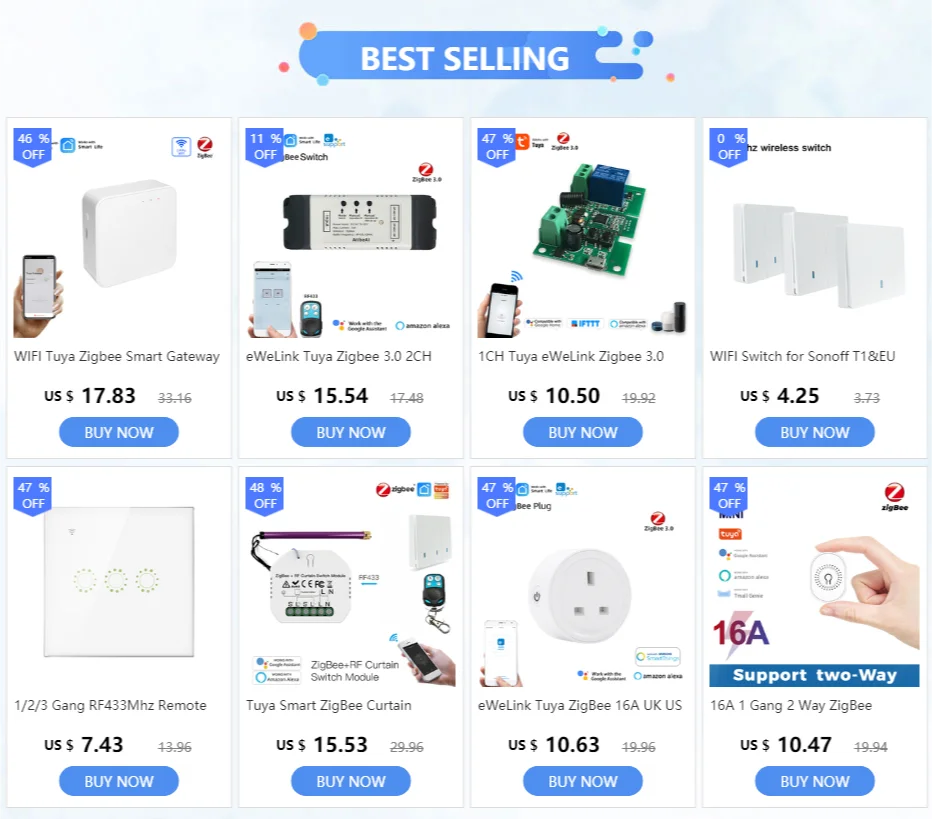

















/product/14/3104712/1.jpg?3098)