This website uses cookies
This website uses cookies. For further information on how we use cookies you can read our Privacy and Cookie notice
This website uses cookies. For further information on how we use cookies you can read our Privacy and Cookie notice
5 units left
Free return within 7 days for eligible items.Details
BANANA LIFE INVESTMENT CO.SMC LTD
88%Seller Score
252 Followers
Shipping speed: Excellent
Quality Score: Good
Customer Rating: Good
The available SSD capacity is divided into two parts: 200 gigabytes are used for the system partition, and the rest of the space remains free.
The laptop comes with Windows 11 Home operating system and includes the OneLeap utility, which allows you to establish a wireless connection between the laptop and your smartphone within the Tecno ecosystem. A package of Microsoft 365 applications is also pre-installed, access to full use of which requires payment.
The device is packaged in a high-quality cardboard box with a convenient carrying handle.

The laptop comes with a power adapter with a replaceable 1.75 meter long output cable. The kit also includes an instruction book in Russian, but the font in it could be larger. In addition, the kit also includes a certification information sheet that is easier to read.
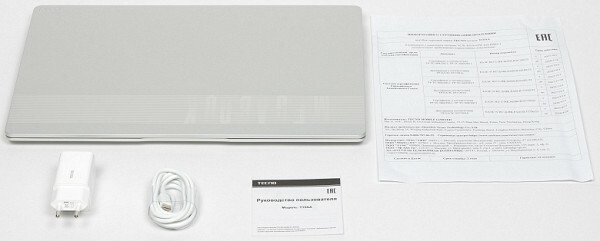
The laptop is offered in a silver-gray color, officially called Moonshine Silver. Surfaces have a matte texture with a slight roughness that shows fingerprints but doesn't attract much attention.
The design is generally typical for Tecno Megabook T laptops: they look quite elegant, but the impression is spoiled a little by the many multi-colored stickers on the open lid. Although these stickers clearly indicate some features of the device, from an aesthetic point of view they are not very successful.
The body and top of the lid are made of aluminum alloy, providing good rigidity, although they flex slightly under moderate pressure. There were no squeaks or clicks observed during testing, but the LCD screen cover was not very strong when twisted, especially on the 14-inch model.
The laptop is compact: its dimensions are 358x235 mm, and the maximum body thickness is 17.1 mm (with the rear leg — up to 21.2 mm). The weight is almost 1.6 kg, which is quite significant for such a device, partly due to the capacious battery.

The plastic frame around the screen has the following dimensions: 6.9 mm on the sides, 12 mm at the top (taking into account the presence of a webcam with an indicator, microphones and a light sensor), and at the bottom 18.3 mm to the bend of the edge of the lid.
On the bottom of the laptop, in addition to the legs (two small ones in front and one almost across the entire width at the back), there is also a ventilation grille closer to the rear edge. It allows air to be drawn in to cool the components, so it is recommended to avoid placing the laptop on soft surfaces.

At the rear end of the case there are larger slots through which the ventilation system removes heated air (they are hidden from view by a bend covering the hinges). As a result, there may be a slight heating of the bottom of the screen, but this is not noticeable when running “heavy” tests.

Ventilation slots are closed by the bend of the lid

The lid with the screen can open at an angle of up to 180 degrees, while the lower edge does not touch the table surface. It is accurately fixed in any position, starting from an angle of 10-15 degrees. To keep it closed, magnets are used, located at the front edge of the case.

The lid with the screen can open at an angle of up to 180 degrees, while the lower edge does not touch the table surface. It is accurately fixed in any position, starting from an angle of 10-15 degrees. To keep it closed, magnets are used, located at the front edge of the case.

On the left side there is a Kensington lock hole, a two-color LED indicator (white and orange), a USB Type-C connector for connecting the power adapter (supports charging only, data transfer is not supported), a full-size HDMI port, USB 3.1 Type-A ports and more one full-featured USB Type-C port.

On the right there is a tiny hole for the Reset button (pressing it requires a thin tool, such as a straightened paper clip), a slot for microSD memory cards, two USB 3.0 Type-A ports and a combo jack for connecting an audio minijack.
Thus, although the set of interface ports for a compact laptop is quite diverse, it may seem a little outdated in terms of the latest technological advances. For example, ports like Thunderbolt 4 probably won't be of much use to this device in the near future.
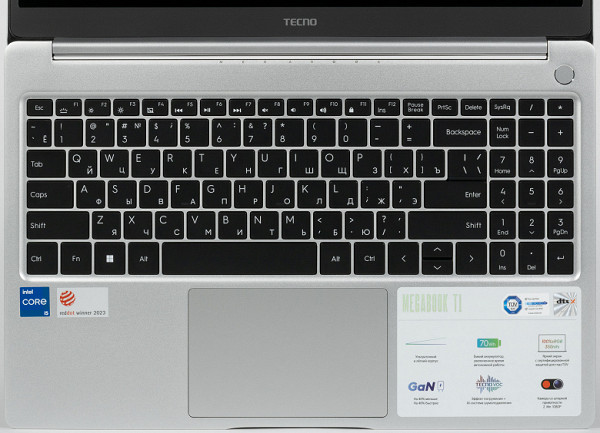
The keyboard is a membrane type with an island layout of buttons and a three-row numeric keypad. The up and down arrow keys have a reduced height.
The side margins are small, 14 mm. Most buttons are a standard size: 16.2 x 15.7 mm, while the function buttons are slightly smaller: 14.7 x 9.2 mm. The width of the Enter and left Shift keys is 36.8 mm, and the right Shift key is 46.4 mm. The distance between the edges of buttons in one row and between rows is 2.9 mm.

Typing is quite comfortable, the typing sounds are quiet. The full key travel is about 1.4-1.5 mm.

The keyboard is backlit, available in white and with four brightness levels. At the minimum level, the backlight is barely noticeable, but at the maximum it is quite bright. The backlight is controlled via a key combination, but it automatically turns off after 15 seconds of user inactivity — not the most convenient feature, but it cannot be turned off. Both the characters on the keys and their edges are highlighted, although to a lesser extent.
CapsLock has a built-in tiny white LED that indicates when the corresponding mode is enabled.

The power button is located in the far right corner of the case and is slightly recessed to reduce the likelihood of accidental pressing. It is easily noticeable thanks to the special texture and glossy frame around it. This button also functions as a fingerprint scanner.




The webcam is capable of providing resolution up to 1080p at 30 fps, and a mechanical shutter is also provided.

The touchpad is quite large (120x78 mm) and a little hollow. Its surface is smooth, which ensures comfortable sliding of the finger, but can attract fingerprints. There are no separate physical buttons, but the left and right edges of the touchpad can be pressed like mouse buttons. There is also a keyboard shortcut to quickly disable the touchpad.
The laptop uses a 15.6-inch IPS matrix with a resolution of 1920x1080 pixels

The outer surface of the screen is matte and black, with a slight semi-matte tint (the specularity is well defined). The screen does not have special anti-glare coatings or filters, and there is no air gap. When using the laptop on mains power or battery power, with manual brightness adjustment, the maximum value was 320 cd/m² (measured in the center of the screen on a white background). If direct sunlight is avoided, this brightness allows you to use the laptop quite comfortably outdoors even on a bright summer day.
To evaluate screen readability outdoors, we use the following criteria obtained from testing screens in real conditions:
| Maximum brightness, cd/m² | Conditions | Readability Score |
|---|---|---|
| Matte, semi-matte and glossy screens without anti-glare coating | ||
| 150 | Direct sunlight (more than 20,000 lux) | unreadable |
| Light shadow (approx. 10,000 lux) | we can barely read | |
| Light shade and sparse clouds (no more than 7500 lux) | work is uncomfortable | |
| 300 | Direct sunlight (more than 20,000 lux) | we can barely read |
| Light shadow (approx. 10,000 lux) | work is uncomfortable | |
| Light shade and sparse clouds (no more than 7500 lux) | work comfortably | |
| 450 | Direct sunlight (more than 20,000 lux) | work is uncomfortable |
| Light shadow (approx. 10,000 lux) | work comfortably | |
| Light shade and sparse clouds (no more than 7500 lux) | work comfortably |
These criteria are very conditional and may be revised as data accumulates. Note that there may be some improvement in readability if the matrix has some kind of transreflective properties (part of the light is reflected from the substrate, and the picture is visible in the light even with the backlight turned off). Also, glossy matrices, even in direct sunlight, can sometimes be rotated so that something quite dark and uniform is reflected in them (on a clear day, for example, the sky), which will improve readability, while matte matrices, to improve readability, need to be blocked from Sveta. In rooms with bright artificial light (about 500 lux), you can work more or less comfortably even with a maximum screen brightness of 50 cd/m² or lower, that is, in these conditions the maximum brightness is not an important value.
Let's return to the screen of the laptop under test. If the brightness setting is 0%, the brightness is reduced to 7 cd/m². In complete darkness, the brightness of its screen can be reduced to a comfortable level.
There is automatic brightness adjustment based on the light sensor (it is located to the right of the front camera eye). In automatic mode, as external lighting conditions change, the screen brightness both increases and decreases. By default, in complete darkness the brightness is reduced to 50 cd/m², in an artificially lit office (about 550 lux) the screen brightness is set to 280 cd/m², in a very bright environment (corresponding to lighting on a clear day outdoors, but without direct sunlight — 20,000 lux or a little more) brightness increases to 320 cd/m². We weren't entirely happy with the result, so we lowered the brightness in complete darkness. After this, for the three conditions indicated above, 7, 230 and 275 cd/m² were obtained, that is, in high-light conditions, the screen brightness turned out to be underestimated, which is unacceptable. It turns out that the auto-brightness function works more or less adequately, but the ability to adjust the nature of the brightness change to suit the user's requirements is limited.
With a strong decrease in brightness from the maximum, modulation of the backlight appears, but its frequency is very high (25 kHz), so there is no flickering of the screen visible to the eye, and it is not detected in the test for the stroboscopic effect. Here are graphs of brightness (vertical axis) versus time (horizontal axis) for different brightness settings:

This laptop uses an IPS matrix. Microphotographs show a typical IPS subpixel structure (black dots are dust on the camera matrix):
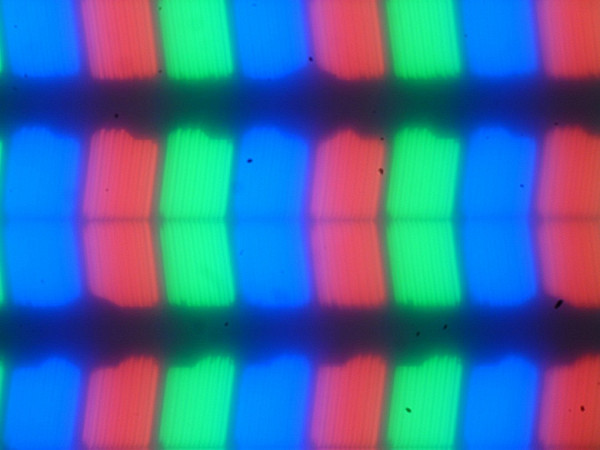
Focusing on the surface of the screen revealed chaotically located microdefects of the surface, which are responsible for the matte properties:
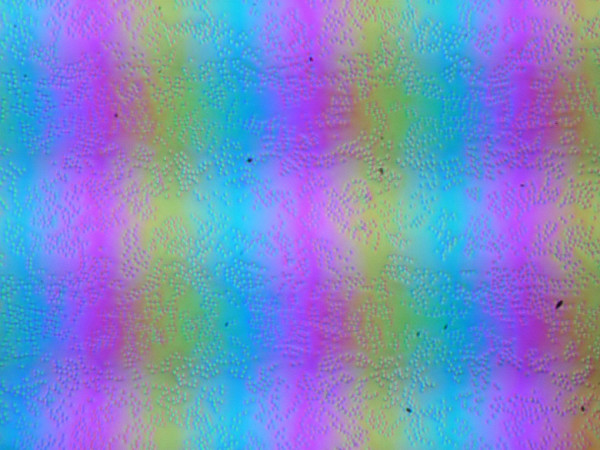
The grain of these defects is several times smaller than the size of the subpixels (the scale of these two photographs is approximately the same), so focusing on microdefects and the “jumping” of focus across subpixels when changing the viewing angle are weakly expressed, because of this there is no “crystalline” effect.
We measured brightness at 25 points on the screen, located in increments of 1/6 of the screen width and height (screen borders not included). Contrast was calculated as the ratio of the brightness of the fields at the measured points:
| Parameter | Average | Deviation from the average | |
|---|---|---|---|
| min., % | max., % | ||
| Black field brightness | 0.25 cd/m² | −10 | 24 |
| White field brightness | 300 cd/m² | −8.4 | 6.3 |
| Contrast | 1200:1 | −17 | 9.9 |
If you step back from the edges, the uniformity of the white field is very good, but the uniformity of the black field and, as a result, the contrast is worse. The contrast, by modern standards, for this type of matrix is slightly higher than typical. Visually you can see that the black field in some places, mainly closer to the edges, is slightly brightened. However, the unevenness of black illumination is visible only in very dark scenes and in almost complete darkness; it should not be considered a significant drawback. Note that the rigidity of the cover is low, it is slightly deformed at the slightest applied force, and the deformation greatly changes the nature of the illumination of the black field. However, without external influences everything returns to the original version.
The screen has good viewing angles without a significant decrease in brightness and color shift, even with large viewing deviations from perpendicular to the screen and without inverting shades (but IPS matrices in monitors are usually better in this regard). However, when deviated diagonally, the black field becomes very bright and acquires a yellowish or red-violet tint.
The response time for the black-white-black transition is 26 ms (15 ms on + 11 ms off), the transition between halftones of gray in total (from hue to hue and back) takes an average of 36 ms. The matrix is not fast, there is no overclocking.
We determined the total output delay from switching video buffer pages to the start of displaying the image on the screen (remember that it depends on the operating characteristics of Windows OS and the video card, and not just on the display). At 60Hz refresh rate the latency is 11ms. This is a small delay, it is absolutely not felt when working on a PC, and in very dynamic games it will not lead to a decrease in performance.
There is only one refresh rate available in the screen settings — 60 Hz. The output comes with a color depth of 8 bits per color.
Next, we measured the brightness of 256 shades of gray (from 0, 0, 0 to 255, 255, 255). The graph below shows the increase (not absolute value!) in brightness between adjacent halftones:


The approximation of the resulting gamma curve gave a value of 2.11, which is lower than the standard value of 2.2, so the picture is slightly brightened. In this case, the real gamma curve deviates slightly from the approximating power function:
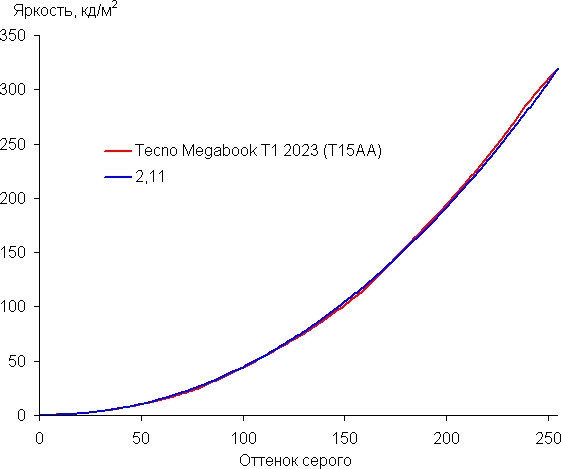
Color gamut wider than sRGB (99.4% coverage and 121.8% volume):
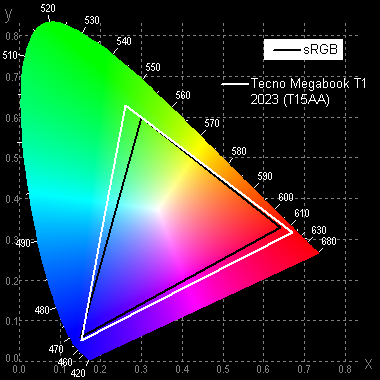
Below is the spectrum for the white field (white line), superimposed on the spectra of the red, green and blue fields (lines of the corresponding colors):
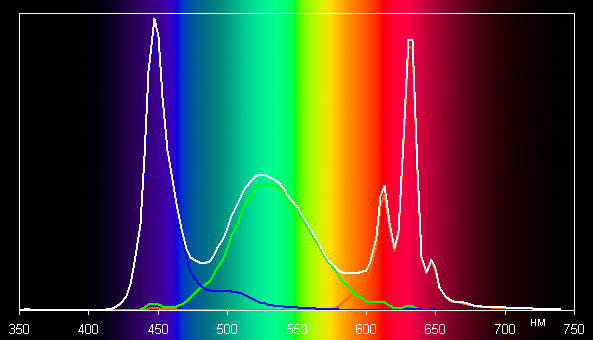
Apparently, this screen uses LEDs with a blue emitter and green and red phosphors (usually a blue emitter and a yellow phosphor), which, in principle, allows for good separation of the components. Yes, and in the red phosphor (and maybe in the green one), apparently, so-called quantum dots are used. Good component separation allows for a wide color gamut.
There is no built-in profile with sRGB color gamut. Note that on screens with a wide color gamut, without appropriate correction, the colors of regular images optimized for sRGB devices appear unnaturally saturated. However, as a rule, in developed operating systems, in Windows in particular, and/or in more or less advanced software for working with images, the necessary color correction is achieved using a color management system. For example, you can use a color profile that we created during testing using DisplayCAL software. Therefore, a wide color gamut is not a disadvantage in this case. Some difficulties in obtaining the correct colors may arise in games and when watching movies, but this, if desired, can be solved.
The balance of shades on the gray scale is acceptable, since the color temperature is not much higher than the standard 6500 K, and the deviation from the blackbody spectrum (ΔE) is below 10, which is considered a good indicator for a consumer device. At the same time, color temperature and ΔE change little from hue to hue — this has a positive effect on the visual assessment of color balance. (The darkest areas of the gray scale can be ignored, since color balance there is not very important, and the error in measuring color characteristics at low brightness is large.)




Let's summarize. The screen of this laptop has a fairly high maximum brightness (320 cd/m²), which allows you to use the device on a bright day outdoors, provided it is protected from direct sunlight. In the dark, the brightness can be reduced to a comfortable level (up to 7 cd/m²). Among the advantages of the screen, it is worth highlighting automatic brightness adjustment, low output latency (11 ms), no flicker and acceptable color balance. However, it should be noted that there is some instability of black color when the gaze deviates from perpendicular to the screen. In general, the quality of the screen can be assessed as high.
As mentioned earlier, the two speaker grilles are located on the bottom left and right closer to the leading edge and are directed predominantly downward. This involves the reflection of sound from the surface on which the laptop is placed.




When listening to music, watching movies and playing games, the sound quality is quite good, especially considering laptop standards. It is presented predominantly without low frequencies and with some attenuation in the upper frequencies. The volume is also sufficient for individual use.
The declared battery capacity is 70 Wh, the same value is indicated on it, which is confirmed by utilities.
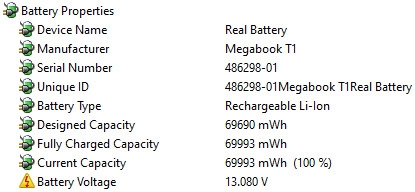
As mentioned earlier, the Tecno Megabook T14TA model with a slightly larger battery demonstrated impressive battery life. Let's see what results the new laptop will show. Screen brightness during testing is set at 100 cd/m² (approximately 30%), so laptops with dimmer screens do not benefit. The keyboard backlight turns off automatically and is not used during testing.
| Load scenario | Operating time, discharge from 100% to 1% |
|---|---|
| Working with text (keyboard backlight off) | 11 hours 57 minutes |
| Watch video | 8 hours 50 minutes |
In absolute numbers, autonomy when working with text turns out to be very good; with video the situation is worse, but only relative to the result for text.
Now let's compare it with similar class laptops (including other Tecno models) with similar battery capacity.
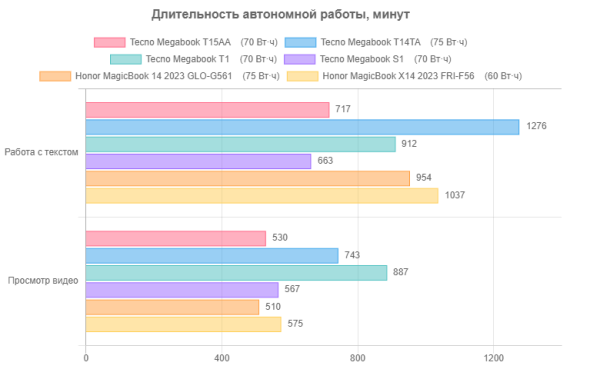
So, when working with text and watching videos, the autonomy of the laptop in question turned out to be far from record-breaking: the new model was significantly inferior to other Tecno Megabook T devices (and not only).
Now about mains power. To do this, you can use the adapter included in the kit or any other charger that supports 20-volt Power Delivery mode at a current of at least 3 A. With a fully charged battery and screen brightness at 30-40 percent when running “heavy” applications, as well as during charging time, consumption for a long time remains at the level of three amperes and even slightly higher.

You can connect to either of the two Type-C connectors, but it is preferable to use the one located further from the leading edge, and the closest connector will be useful for data exchange.
A standard adapter with a built-in plug and one Type-C output is marked with the fancy letters “GaN,” which means the use of semiconductor components based on gallium nitride. Thanks to this, the adapter has become lighter and more compact compared to adapters from other similar laptops with the same power, although its size still does not allow it to be called pocket-sized: the body measures 50.5x34x34 mm, and the fork increases the length to 89 mm — This is no longer for every pocket.




This power supply supports PD modes up to 20V@3.25A, which is equivalent to 65W. It can also be used to power other devices that support Power Delivery technology.
The kit comes with a 1.75 meter cable with USB Type-C connectors.
In one of the previous reviews, we already compared this power supply with an adapter of similar power without the “GaN” designation from the Honor laptop set. For those who missed this material, we will repeat the main points:




Unfortunately, we didn't have an Honor adapter on hand to compare directly with the Tecno adapter, but we could use the plug dimensions as a rough guide. The Tecno adapter is noticeably more compact, although the dimensions of the Honor adapter are not gigantic. In terms of weight (values are rounded and take into account cables of the same length), the difference is approximately 170 grams for the Tecno adapter and 200 grams for the Honor adapter. The importance of such a reduction in the size and weight of the power supply for the owner of a laptop, even a compact one, can only be assessed individually.
On the sticker on the top panel of the T15AA laptop, the adapter is characterized as follows:

The claim that the Tecno adapter is «40% smaller» probably refers to the volume of the case, and this can be considered reliable. However, the claim that it is «40% faster» is most likely referring to charging speed, and is likely pure hype. In fact, charging time depends on the current the adapter supports, not on the semiconductor technology. The maximum currents for Tecno and Honor chargers are the same, determined by the Power Delivery specification and amounting to 3.25 A for 20 Volt mode.
To start charging from a standard adapter after auto-shutdown at a charge level of 1%, the laptop was loaded with the operating system. The table below shows the relevant Windows software metrics:
| Charge level | 20% | 40% | 50% | 60% | 70% | 80% | 90% | 95% | 100% |
|---|---|---|---|---|---|---|---|---|---|
| Time, h:mm | 0:27 | 1:04 | 1:22 | 1:41 | 1:58 | 2:18 | 2:42 | 3:03 | 4:24 |
According to these data, the charging process is quite slow even for a battery of this capacity. In two hours, 70% of the charge was achieved (while many similar models charge the battery completely), in three hours it reached 95%, and it took almost four and a half hours to fully charge. It is noticeable that the longest time was spent on the last five percent of the charge, of which about 50 minutes were spent on the last percent. Because of this, there is no point in waiting for the change from “99%” to “100%” (although we did this for the purpose of testing autonomy).
The charging test from the standard adapter was carried out with the laptop turned off, and the current was measured with an external device. The results are shown in the table:
| Time, h:mm | until 0:30 | 0:30 | 1:00 | 1:15 | 1:30 | 1:45 | 2:00 | 2:30 | 2:45 | 3:15 | 3:20 | 3:40 |
|---|---|---|---|---|---|---|---|---|---|---|---|---|
| Current, A | about 3.1 | 2.9 | 2.0 | 1.6 | 1.0 | 0.75 | 0.55 | 0.35 | 0.28 | 0.2 | 0.12 | 0.1 |
Even after five hours, the current did not drop below 0.1 A, but the indicator turned off after a little over three hours, which means that the charging process continues. This takes noticeably less time than with a running operating system, but still requires quite a long time.
The charge management system (BMS — Battery Management System) built into the laptop does not allow charging the battery above 90%, and if you need to recharge the battery completely, you will first have to discharge it to at least 88-89%. There are no settings to limit the maximum charge level.
To access the inside of the laptop, you need to remove the bottom cover, which is secured with nine clearly visible screws.
The main part of the components is located on the motherboard, which occupies approximately a third of the total area. Another small plate, located next to the cooler, contains the card reader, as well as USB and audio connectors. Both boards are connected to each other by a cable.
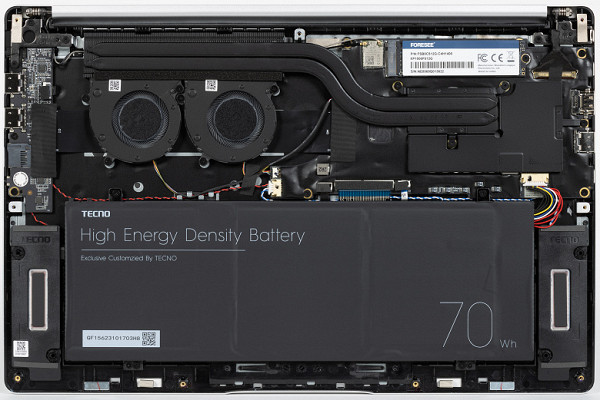
The rest of the interior space is taken up by a three-cell lithium-ion battery. There are speakers on the sides of the battery.
RAM and wireless communication module are soldered.




The built-in NVMe SSD occupies the only available M.2 slot of the 2280 format, which limits upgrade options. It is impossible to expand the amount of RAM, and replacing the drive remains the only option. However, such limitations are quite typical for compact laptops.
The cooling system includes a radiator with two fans connected by a pair of heat pipes to the processor heat sink. Air is sucked in through special slots in the bottom and exhausted back towards the bottom of the screen.

To assess changes in the operating parameters of system components (temperatures, frequencies, etc.) under different load scenarios, we present the data in the form of a table, where the values are presented as fractions (maximum/steady-state). The fans automatically adjust their speed according to the load, but their speed is not displayed in the utilities we use.
| Load scenario | CPU frequencies, GHz | CPU temperature, °C | CPU consumption, W | GPU frequency, GHz | GPU temperature, °C | GPU consumption, W |
|---|---|---|---|---|---|---|
| Inaction | 28-29 | 0.9-1.3 | ||||
| Maximum CPU Load | P: 3.3/2.7 E: 2.6/2.3 | up to 79 | 42/30 | |||
| Maximum load on the video card | up to 53 | 17-18 | 1.2 | up to 58-61 | 7.4-8 | |
| Maximum load on processor and video card | P: 2.7/2.0 E: 2.3/1.6 | up to 75 | 40/30 | 1.2 | 70-75 | 8-9 |
When you turn on the load (using the powerMax program), the processor first activates Turbo Boost mode, in which the frequency of the P cores reaches 3.3 GHz and the E cores — 2.6 GHz, and power consumption increases to 42 W. After 15 seconds there is a rapid decline, with the P cores dropping to 2.7 GHz, the E cores dropping to 2.3 GHz and power consumption dropping to 30 W. The temperature slowly increases, the fan speed gradually increases, and stabilization occurs at 77-79 degrees, avoiding throttling.
After stopping the load, the processor quickly cools down, and after three to four minutes the fan speed is reduced to minimum values.
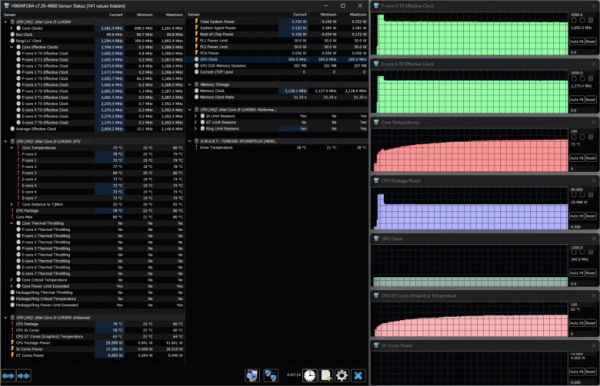
With maximum load on the processor and video card simultaneously, the situation with the CPU is very similar, with the exception of some nuances: the frequency of the P cores reaches 2.7 GHz, and the E cores — 2.3 GHz, with a total power consumption of up to 40 W for 15 seconds, then there is a decrease to 2.0/1.6 GHz for P/E cores, respectively, and 30 W. The temperature stabilizes at a slightly lower level: 74-75 degrees, and throttling is also absent.
The video core has an almost constant frequency of 1.2 GHz, consumption is 8-9 W, and heats up to a limit of 75°C.
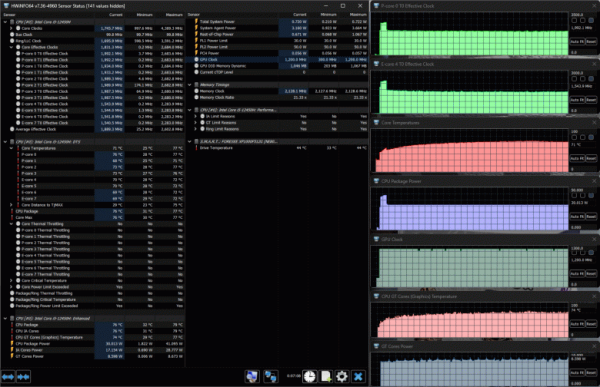
Under GPU-only load, the core runs at 1.2 GHz, which is within specification. The GPU temperature gradually increases to 58-61 degrees, and power consumption constantly varies in the range from 7.4 to 8 watts with total consumption at 17-18 W and temperatures up to 51-53 degrees.

Thus, the cooling system copes with its responsibilities quite well, preventing either overheating or throttling, but this was achieved at the cost of limitations for the processor: in one of the previously tested laptops, the consumption of the same Intel Core i5-12450H in steady state reached 45 watts, at peak — 80 watts, and according to the specification it can be 95 watts in turbo mode.
Below are thermal images taken after long-term operation of the laptop under maximum CPU load:
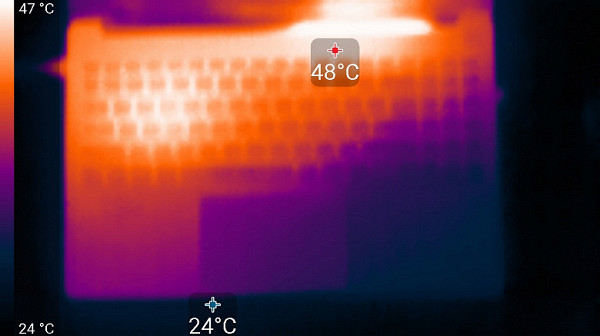
Above
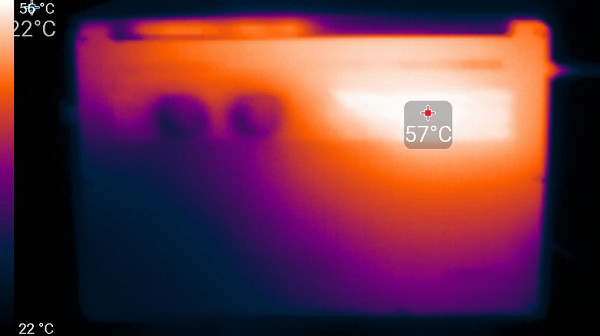
From below
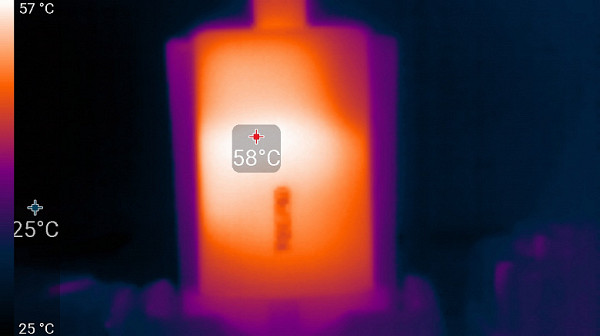
power unit
Under maximum load, working with the keyboard is not very comfortable, since the area under the left wrist becomes noticeably hot. Holding a laptop on your lap is unpleasant, since the left knee feels significant heating from the bottom of the laptop (heating above the right is also felt). The power supply gets very hot, so when working for a long time at high performance, it is better to make sure that it is not covered with something.
It should be noted that what has been said is typical specifically for the specified conditions with a long-term maximum load on the CPU, but during real work in applications and games, including the tests described below, the surfaces (including the place under the left wrist) heat up noticeably less.
The noise level is measured in a special soundproof and semi-muffled chamber. The microphone of the sound level meter is placed relative to the laptop in such a way as to simulate the typical position of the user's head: the screen is tilted back 45 degrees, the axis of the microphone coincides with the normal emanating from the center of the screen, the front end of the microphone is at a distance of 50 cm from the plane of the screen, the microphone is directed at the screen. The load is created using the powerMax program, the screen brightness is set to maximum, the room temperature is maintained at 24 degrees, but the laptop is not specially ventilated, so in the immediate vicinity the air temperature may be higher. To estimate real consumption, the consumption from the network is also given (for some modes). The battery is pre-charged to 100%.
| Load scenario | Noise level, dBA | Subjective assessment | Mains consumption, W |
|---|---|---|---|
| Inaction | 20.3 | very quiet | 12 |
| Maximum CPU Load | 27.7 | quiet | 47 (max 63) |
If the laptop is not subjected to any load, its cooling system still works, but the noise level is very low. Even under significant load, the noise from the cooling system remains at a low level, and its character is even and does not cause irritation. The spectrogram obtained for the variant with the maximum load on the processor is quite smooth, and in the frequency range where sounds can cause particular irritation, there are no pronounced peaks (low-frequency peaks can be neglected).
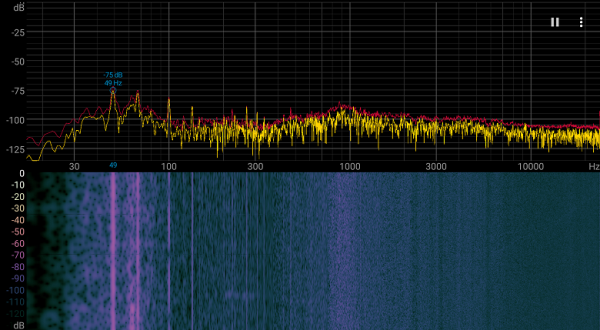
To subjectively assess the noise level, we use the following scale:
| Noise level, dBA | Subjective assessment |
|---|---|
| Less than 20 | conditionally silent |
| 20-25 | very quiet |
| 25-30 | quiet |
| 30—35 | clearly audible |
| 35—40 | noisy |
| 40—45 | very noisy |
| 45—50 | loud |
| Above 50 | very loud |
Below 20 dBA the computer is considered almost silent; from 20 to 25 dBA the laptop can be called very quiet. In the range of 25 to 30 dBA, the noise from the cooling system will not stand out much from the background sounds of an office with several employees and computers running. From 30 to 35 dBA the noise becomes noticeable, but does not interfere with operation too much. From 35 to 40 dBA the noise may already be inconvenient for long-term operation without the use of additional sound absorption means. At 40 to 45 dBA, the laptop is quite noisy and may require masking with background sound to work comfortably. Noise levels of 45 dBA or higher are considered very uncomfortable and the use of headphones may be required for operation. However, it should be remembered that this scale is very arbitrary and does not take into account the individual preferences and sensitivity of each user.

That is, the Tecno Megabook T15AA laptop is relatively quiet, which is confirmed by subjective impressions.
The laptop has a 12th generation Intel Core i5-12450H processor (4+4 cores/12 threads, up to 3.3/4.4 GHz, TDP 35-45 W / Boost up to 95 W, codenamed Alder Lake, available with beginning of 2022). It has 8 cores, including four Performance cores (P-cores, productive), capable of operating in two threads at frequencies up to 4.4 GHz, as well as four single-threaded energy-efficient Efficient cores (E-cores, up to 3.3 GHz). The maximum number of threads reaches twelve. In previous tests, the processor's continuous consumption was only 30 W, and peak values did not exceed 42 W, which means that the processor is significantly limited in power consumption.
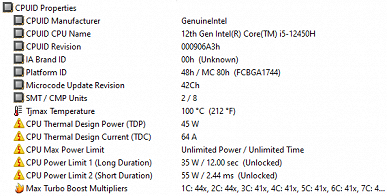
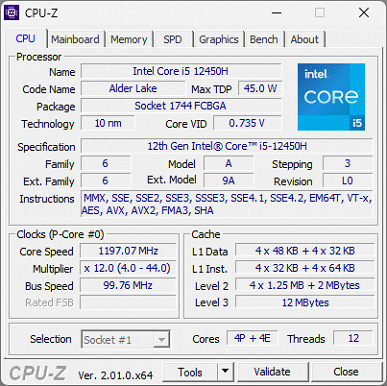


The processor has an integrated video core, which is used by the laptop — there is no discrete video card.
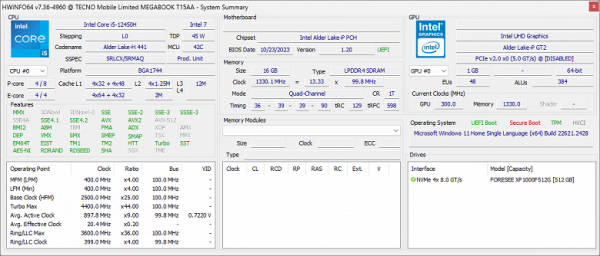
The motherboard contains LPDDR4-4266 memory chips from Samsung. Utilities report quad-channel mode, but the throughput is similar to dual-channel mode on older memory types such as DDR4.

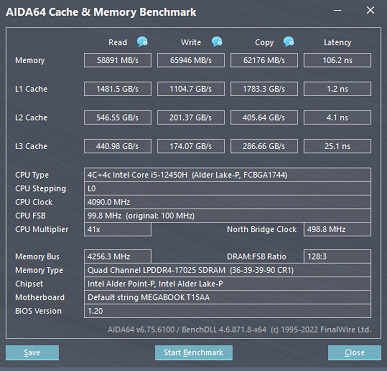


Foresee XP1000F512G drive installed (512 GB, M.2 2280, NVMe, PCIe 3.0 x4):
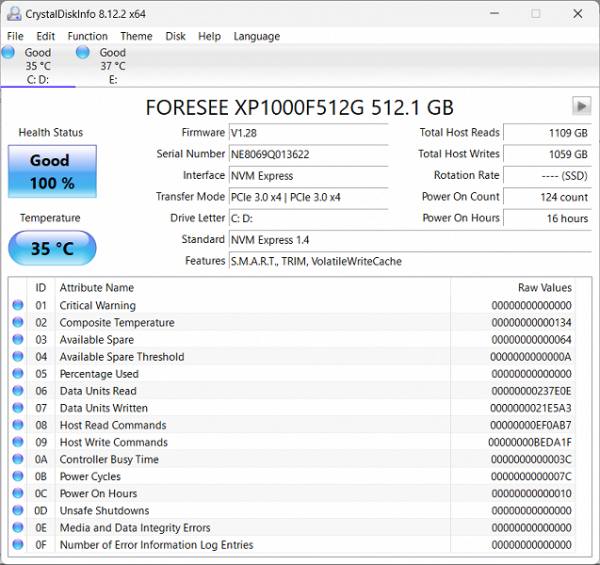
It showed good performance in CrystalDiskMark tests.
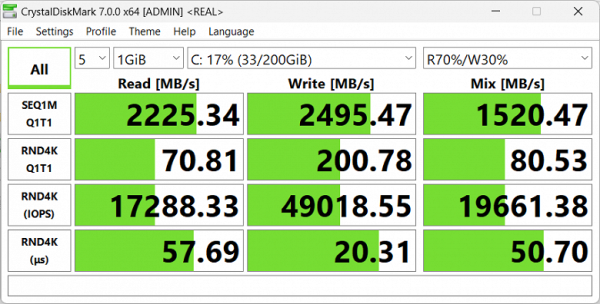
We suggest comparing with the test results of two more PCIe 3.0 x4 SSDs — Foresee GSYAPGC-512G (512 GB, Infinix Inbook X2 XL21 laptop) and KingSpec NX-512 (512 GB, Irbis SmartBook 15NBP3508):
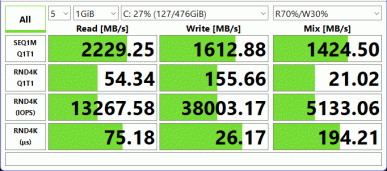
Foresee GSYAPGC-512G
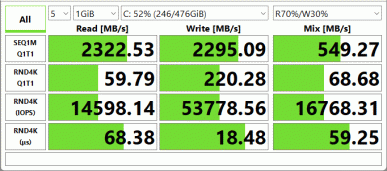
KingSpec NX-512


For clarity, we present the results in the form of diagrams:


The laptop is equipped with a microSD card reader; to evaluate its speed performance, we use a SanDisk Ultra memory card with a capacity of 64 GB (Class I). To begin with, we present the test results in the CrystalDiskMark utility. For comparison, we also provide the results of the card readers of the Tecno Megabook T14TA and Digma Pro Sprint M laptops.
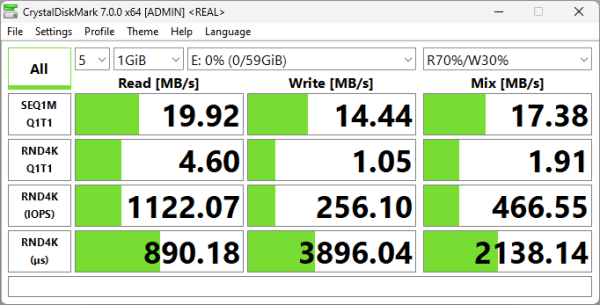
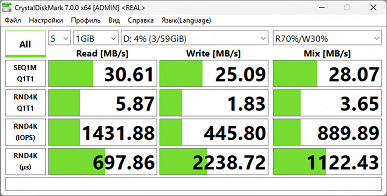
Card reader Tecno Megabook T14TA
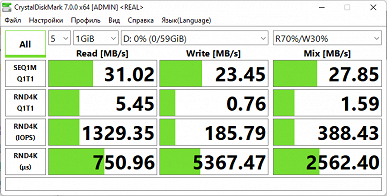
Digma Pro Sprint M card reader


The second test is the speed of real file operations performed by OS tools: copying 100 image files with a total volume of 2.5 GB, first from the media to a folder on the desktop, then from the folder to the media.
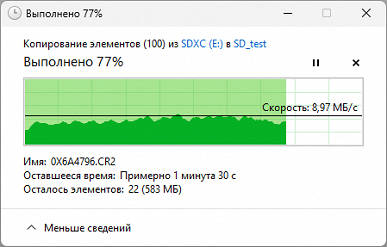
Copying from microSD to computer
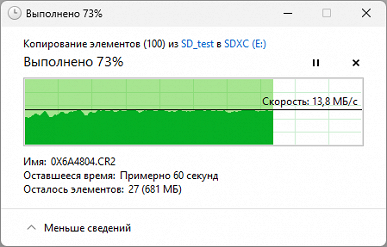
Copying from computer to microSD


In the first case, the process took 328 seconds, which corresponds to an average speed of 7.6 MB/s, in the second — 197 seconds (12.7 MB/s). The card reader in the Tecno Megabook T14TA laptop with the same set of files demonstrated 8.7 and 21.7 MB/s, respectively, working a little faster in one direction and significantly faster in the other. And in the case of Digma Pro Sprint M — 22.3 and 18.7 MB/s, which is three and one and a half times higher, respectively.

Let's compare the above-mentioned models with laptops, taking into account their characteristics:
| Reference result (Core i5-9600K) | Tecno Megabook T15AA (Intel Core i5-12450H) | Tecno Megabook T14TA (Intel Core i5-1155G7) | Tecno Megabook T1 (Intel Core i5-1035G1) | Irbis SmartBook 15NBP3508 (Intel Core i5-1235U) | Tecno Megabook S1 (Intel Core i7-1260P) | |
|---|---|---|---|---|---|---|
| Video conversion, points | 100 | 100 | 73 | 42 | 77 | 105 |
| MediaCoder x64 0.8.57, c | 132.0 | 126.9 | 179.8 | 302.4 | 157.8 | 124 |
| HandBrake 1.2.2, c | 157.4 | 163.0 | 216.4 | 345.8 | 228.9 | 149 |
| VidCoder 4.36, c | 385.9 | 392.1 | 527.8 | 1033.3 | 488.4 | 376 |
| Rendering, points | 100 | 111 | 79 | 47 | 83 | 124 |
| POV-Ray 3.7, with | 98.9 | 93.4 | 151.4 | 196.6 | 114.9 | 80 |
| Cinebench R20 | 122.2 | 107.0 | 149.5 | 281.1 | 135.6 | 93 |
| Blender 2.79, with | 152.4 | 147.6 | 197.7 | 359.5 | 192.3 | 138 |
| Adobe Photoshop CC 2019 (3D rendering), c | 150.3 | 124.9 | 155.7 | 277.1 | 191.6 | 114 |
| Video content creation, points | 100 | 120 | 93 | 51 | 77 | 134 |
| Magix Vegas Pro 16.0, c | 363.5 | 278.3 | 371.3 | — | 466.7 | 209 |
| Adobe After Effects CC 2019 v 16.0.1, with | 468.7 | 388.0 | 555.7 | 922.0 | 554.0 | 355 |
| Photodex ProShow Producer 9.0.3782, c | 191.1 | 176.9 | 195.2 | — | 271.6 | 182 |
| Digital photo processing, points | 100 | 152 | 128 | 86 | 78 | 130 |
| Adobe Photoshop CC 2019, s | 864.5 | 641.9 | 743.6 | 1133.6 | 923.9 | 645 |
| Adobe Photoshop Lightroom Classic CC 2019 v16.0.1, c | 138.5 | 80.4 | 97.7 | 162.7 | 183.8 | 104 |
| Phase One Capture One Pro 12.0, c | 254.2 | — | — | 262.3 | 380.5 | 204 |
| Text recognition, points | 100 | 119 | 87 | 40 | 94 | 132 |
| Abbyy FineReader 14 Enterprise, c | 492.0 | 413.3 | 567.8 | 1219.8 | 523.9 | 374 |
| Archiving, points | 100 | 125 | 104 | 61 | 72 | 133 |
| WinRAR 5.71 (64-bit), c | 472.3 | 354.1 | 413.4 | 639.4 | 665.6 | 385 |
| 7-Zip 19, c | 389.3 | 330.0 | 415.5 | 767.0 | 527.2 | 268 |
| Scientific calculations, points | 100 | 107 | 80 | 52 | 70 | 113 |
| LAMMPS 64-bit, c | 151.5 | 148.1 | 182.2 | 262.5 | 195.2 | 137 |
| NAMD 2.11, with | 167.4 | 162.5 | 234.8 | 388.4 | 337.2 | 141 |
| Mathworks Matlab R2018b, c | 71.1 | 69.4 | 94.5 | 173.8 | 93.0 | 65 |
| Dassault SolidWorks Premium Edition 2018 SP05 with Flow Simulation 2018, c | 130.0 | 105.7 | 145.0 | 182.4 | 161.3 | 114 |
| Integral result excluding storage, points | 100 | 118 | 90 | 52 | 79 | 124 |
| WinRAR 5.71 (Store), c | 78.0 | 24.4 | 24.3 | 31.4 | 33.6 | 29 |
| Data copying speed, s | 42.6 | 9.5 | 9.6 | 13.2 | 14.9 | 6 |
| Integral result of the accumulator, points | 100 | 379 | 378 | 283 | 258 | 446 |
| Integral performance result, points | 100 | 167 | 139 | 87 | 112 | 182 |
So, when compared with other laptop models, the device in question is superior to the Tecno Megabook T1 and T14TA in all applications, and significantly. However, it is slightly inferior to the Megabook S1 with an Intel Core i7-1260P processor, although the difference is not that significant.
The Irbis laptop, equipped with a less powerful Intel Core i5-1235U processor, is far behind in performance.
Compared to a fairly powerful reference desktop, the new Tecno laptop is either equal in performance or even better.
It is also worth noting that the drive showed good results in the relevant tests.
The Tecno Megabook T15AA laptop, equipped only with an integrated video core, cannot be called a gaming laptop.
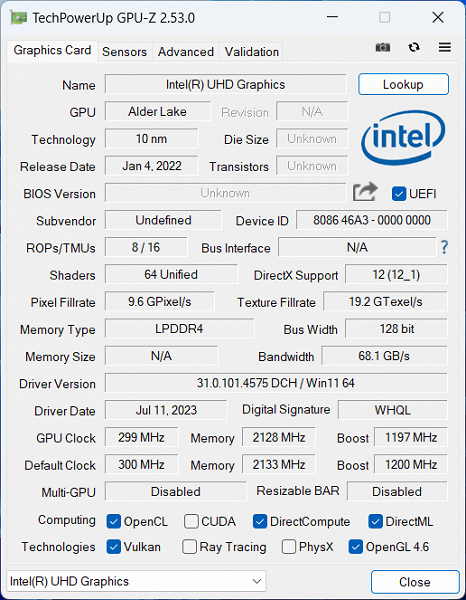
To confirm this statement, we tested it in the World of Tanks game at three levels of graphics quality and three screen resolutions. The table shows average frame rates (minimum values in parentheses) averaged over two measurements.
| Permission | Low quality | Medium quality | Maximum quality |
|---|---|---|---|
| 1920×1080 | 211 (80) | 52 (31) | 22 (13) |
| 1366×768 | 87 (52) | 38 (24) | |
| 1280×720 | 42 (27) |
With a nominal resolution of 1920x1080, even in less demanding games it is impossible to achieve an average frame rate above 60 fps at maximum quality settings, and the minimum values will not exceed 30 fps. To achieve more comfortable performance, you will have to reduce the graphics quality or resolution.
We also tested three other games (a racing simulator, a shooter and a strategy game) that had previously been run on the compared laptops. Here are the results for medium quality settings and 1920x1080 resolution:
| Game, medium quality, 1920×1080 | World of Tanks | F1 2018 | Gears 5 | Total War Saga: Troy |
|---|---|---|---|---|
| Tecno Megabook T15AA | 52 (31) | 37 (31) | 16 (10) | 29 (25) |
| Tecno Megabook S1 | 74 (48) | 60 (48) | 46 (26) | 46 (37) |
| Tecno Megabook T14TA | 65 (40) | 56 (46) | 24 (19) | 39 (32) |
| Tecno Megabook T1 | 36 (19) | 21 (15) | 8 (6) | 24 (19) |
| Irbis SmartBook 15NBP3508 | 43 (29) | 30 (26) | 21 (18) | 24 (20) |
The general conclusion is predictable: none of the participants in the comparison are suitable for the role of a gaming laptop, although with a strong desire, but without very critical compromises in terms of quality, some of them will allow you to play at least “tanks”.
The new Tecno Megabook T15AA doesn't offer anything extraordinary: its performance is good but not as good as the Megabook S1, and its battery life, while decent, isn't as good as the 2022 Tecno Megabook T1 and takes quite a long time to charge.
However, it is a reliable and compact laptop with a 15.6-inch screen that is suitable for both everyday work and mobile use, and is also reasonably priced.
The cooling system with two fans copes with its task: the laptop does not overheat or throttle even at maximum load on the CPU and GPU, and the noise level remains low. However, the processor is not operating at its maximum capabilities, which affects performance.
The set of ports is quite common for Tecno Megabook models, but some users may miss modern interfaces. Upgrade options are minimal: you can only replace the SSD.
The keyboard has its shortcomings, such as low arrow keys, but there is a number pad, which can be useful. Automatically turning off the backlight after 15 seconds without the ability to configure can cause inconvenience.
The laptop's webcam is better than many more expensive models, with a 1080p resolution and a shutter.
The 15.6-inch screen with a resolution of 1920x1080 and a refresh rate of 60 Hz is standard for laptops in this price category.
The specification looks like this:
| Tecno Megabook T15AA | ||
|---|---|---|
| CPU | Intel Core i5-12450H (4+4 cores/12 threads, up to 3.3/4.4 GHz, 35–95 W) | |
| RAM | 16 GB LPDDR4-4266 (Samsung K4UBE3D4AA-MGCL chips are soldered on the board) the description mentions an 8 GB option | |
| Video subsystem | integrated, Intel UHD Graphics | |
| Screen | 15.6 inches, 1920×1080 (16:9), IPS (CMN N156HCE-EN1), 60 Hz | |
| Sound subsystem | Realtek, 2 speakers | |
| Storage device | SSD 512 GB (Foresee XP1000F512G, M.2 2280, NVMe, PCIe 3.0 x4) no slot for a second drive | |
| Card reader | microSD | |
| Network interfaces | Wired network | No |
| Wireless Wi-Fi network | Intel Wireless-AC 9560D2W (IEEE 802.11ac, 2.4/5.0 GHz) | |
| Bluetooth | Bluetooth 5.1 | |
| Interfaces and ports | USB | 1 × USB Type-C for charging only 1 × USB 3.1 Type-C supporting data transfer, Power Delivery and graphics output 1 × USB 3.1 Type-A 2 × USB 3.0 Type-A |
| RJ-45 | No | |
| Video outputs | 1 × HDMI 1.4 1 × DisplayPort over USB Type-C | |
| Audio connectors | combined for headset (minijack) | |
| Input Devices | Keyboard | with backlight and digital keypad |
| Touchpad | clickpad | |
| IP telephony | Webcam | 1080p@30 fps, has a mechanical shutter |
| Microphone | yes (2 pcs.) | |
| Fingerprint's scanner | There is | |
| Battery | 70 Wh, lithium-ion | |
| Dimensions | 358×235×21.2 mm (17.1 mm excluding legs) | |
| Weight without power supply | 1.59 kg | |
| Power adapter | 65 W (supports Power Delivery up to 20V@3.25A), weight 0.17 kg (with cable) | |
| operating system | Windows 11 Home (22H2) |

This product has no ratings yet.
/product/21/0055412/1.jpg?3130)